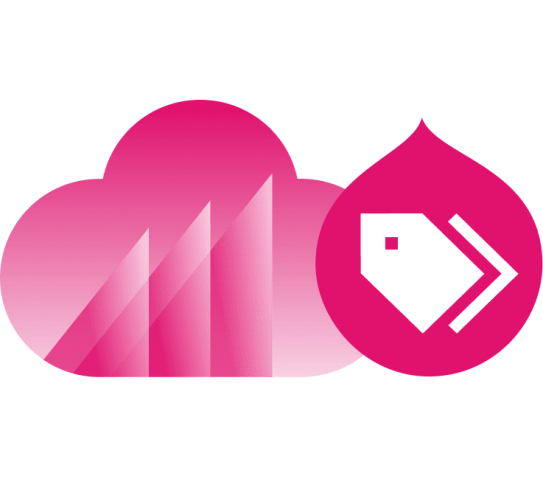
Entries
Create a 360-degree view of your product content to simplify distribution. Accelerate speed to market by simplifying how you get product content from creation to customers.
Use Cases
DAM for Products
Manage product-related digital assets by grouping them by product and adding relevant product information.
Commerce
Be where your customers shop by dynamically delivering the latest product content to marketplaces, your e-commerce site, and other channels.
Product Launches
Assemble complete product listings and equip dealers, distributors, and retailers to represent your products.
Import Product Data to a User-Friendly Interface
Send product data to Acquia PIM to provide role-based access across your business.
- Import product specs from an upstream ERP or PLM system
- Lock down fields to ensure accurate data
- Set up permissions to control access to the Entries app, channel exports, and data imports
- Filter the master product list by type or attribute


Add Copy, Related Digital Assets, and Pricing Information
Organize what customers will read, see, and hear about your products in one view.
- Add product descriptions, feature lists, and other marketing copy with a rich-text editor
- Assign products to their correct brand, region, and product type
- Associate assets to products, from existing assets in the DAM platform or new assets
- Enrich products at the parent level to cascade those values to all of its variants
Automate Workflows To Launch Products Faster
Use do-it-yourself automation with custom triggers and variables to notify users at every step of the product content lifecycle.
- Notify copywriters when products are ready for descriptions and other copy
- Notify creative managers to kick-off new digital asset creation
- Notify brand managers or legal personnel when copy is ready for review


Deliver Up-to-Date Product Content From One Source
Syndicate product data to e-commerce, print publishers, websites, and other channels.
- Configure a channel to only include products in a specific set of product types or region
- Identify products that are missing information or need approval
- Export data to Productsup for syndication to digital marketplaces
- Send dealers new products ready for distribution
Distribute Product Content Using Channel Portals
Quickly create digital product catalogs for dealers, distributors, and sales teams using the product assets and attributes in your Acquia DAM site.
- Automatically generate a portal using the products and attributes you’ve configured for a given channel
- View a product details page (PDP) that provides the details of the product and its variants
- Brand the portal with your logo, colors, and font for a white label experience
- Secure the portal behind a login or make public
- Share the portal via a link or embed it in a webpage


Pradco Outdoor Brands
Retail-Ready Product Content Management
See how PRADCO Outdoor Brands uses Acquia PIM to manage product content across e-commerce channels.

Explore the Other Apps Behind DAM and PIM
Assets
Catalog, control, and distribute rich media assets from a central source of truth
Templates
Create localized web-to-print collateral on brand and on demand
Insights
Track and measure assets and build site performance dashboards
Portals
Share branded collections of assets with control and flexibility
Workflow
Streamline collaboration, reviews, and approvals with online proofing