Drupal Features
Drupal provides the best foundation for digital experiences at enterprise scale.
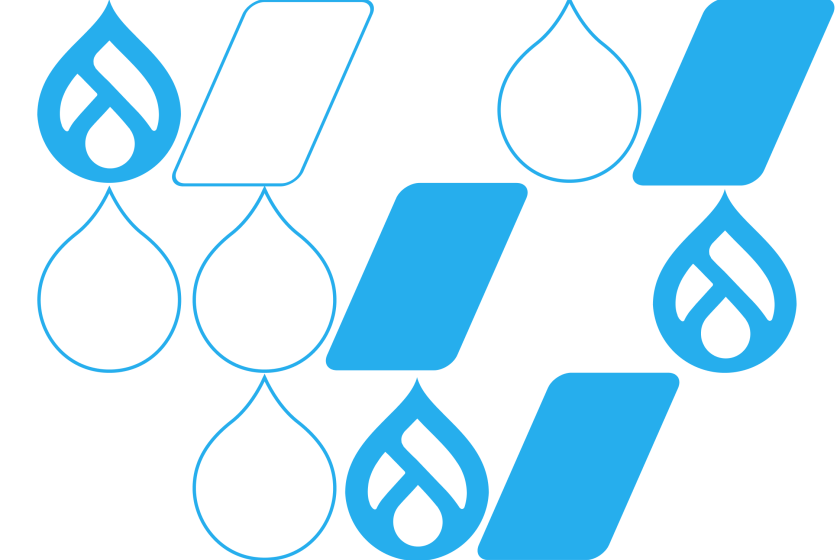
Composable Architecture
Software architecture should be modular and easy to break down into smaller pieces that have standard interfaces. Modular pieces of software can be reused to support rapid innovation based on business needs. Modular software is at the core of a composable architecture, as defined by Gartner.
Drupal is open and modular by design, enabling contributions from thousands of developers and supporting faster advances than possible with traditional, monolithic architectures. More than 50,000 modules are available for Drupal and easy to find in a component marketplace. These give developers, IT pros, and marketers all the tools they need to build and manage composable digital experiences.
Here are a few ways that Drupal can form the core of a composable, modular architecture.
Discoverable Components
Drupal has tens of thousands of pre-built modules to help developers and marketers create digital experiences. Teams creating digital experiences can easily explore all the available options for their digital experience platform (DXP) and how to use them. Drupal.org’s module repository, a component marketplace; Drupal.org’s distribution marketplace, a marketplace for packaged business capabilities; and Drupal’s project browser enable developers and business users to discover and install Drupal modules from within the CMS’s administrative user interface.
Orchestrated Components
Drupal offers more than 1,000 packaged business capabilities, called distributions or recipes, which combine Drupal modules into higher-level building blocks to make it easy to deliver solutions in a repeatable manner. Distributions and recipes do not only combine modules, they ship with data schemas, configuration information, content, and data required to make everything work well together. A few of these include Open Social for knowledge-sharing and community websites, Commerce Kickstart for commerce solutions, and Thunder for building magazine websites.
Customizable Project Templates
Why start with a blank page? Drupal provides templates, pre-packaged codebases for a broad range of use cases, giving teams the perfect starting place. Even better, they can create their own templates for their own use cases.
Composable to the Core
Drupal is based on Symfony, the leading PHP framework. Symfony itself consists of many swappable components. Every subsystem is designed to be changed out or replaced as needed.
Object-Oriented Programming (OOP) Standards
Drupal follows PHP conventions for object-oriented code, making migrations to Drupal feel familiar to teams who are accustomed to working on OOP stacks. A modern OOP stack enables teams to extend, reuse, and customize every part of the CMS based on the needs of the digital experience. Developers can create custom functionality faster than ever by building on what others have done before.
Composable Content
Drupal’s user interface enables developers and marketers alike to compose websites without having to write code. For more than 20 years, Drupal has helped make website design accessible to everyone.
Everything Is Reusable
Drupal keeps your system DRY (don’t repeat yourself) by making it easy to reuse content, blocks, fields, and media across channels and applications. Update once, populate everywhere.
Fields for Every Need
Quickly assemble and configure data models from dozens of available field types, including rich text fields, link fields, address fields, select list, media fields, maps, and more. Not finding what you need? Create custom field types to do exactly what you need.
Authoring Tools Your Way
Customize the editorial interface for content authors with multiple widget options, tabbed sections, and accordions. Provide smart defaults and granular edit access to field levels if needed.
Powerful Organization
Drupal’s world-class taxonomy system allows users to organize content on the fly as their organization’s content repository grows. Drupal supports free tagging, hierarchical categories, related categories, synonyms, and much more. Best of all, taxonomies are extensible, providing opportunities for even richer data models. Content librarians love Drupal for a reason!
Multiple Output Options
Cards, teasers, full page content, and line item data — Drupal has you covered. Provide multiple view modes for each content type. Best of all, you can output this in HTML, JSON, XML, and more.
Security
Open source software often tops proprietary products when it comes to security. Thousands of developers view, evaluate, and contribute to Drupal, making it safer every day and successfully meeting the standards of global organizations.
Role-Based Access Control
All Drupal access is based on customizable roles and permissions. Roles are additive, letting you manage complex access and management permissions with ease. Organizations can build granular permissions down to the field level.
Advanced Security Features
Password policy and reset rules, IP allow-lists and deny-lists, audit log settings, and more security features help organizations to meet any guidelines they need. This adaptable system is built with your evolving security needs in mind.
Secure by Design
Core-level abstractions and security checks ensure that the most common attack vectors are blocked by default. Custom code that follows best practices and relies on these core systems maintains the same protection.
Expert Security Team
The Drupal project has a 20+ person security team that handles confidential reports of security problems and reviews covered modules. Acquia layers on additional security oversight and governance.
Module Security Coverage
Maintainers of community modules can opt into security coverage from a Drupal security team, who respond to security problem reports. These modules are clearly marked, so enhanced coverage is unmistakable.
Steward Program and Risk Mitigation
Drupal Steward is a web application firewall managed by the Drupal security team and Drupal Association to bridge the gap between the time when a security release is announced and when organizations update their sites with the new security patch. In the event of a highly critical security update, the Drupal security team publishes a notification in advance to warn Drupal Steward participants. Acquia is a Drupal Steward founding member.
Performance and Scaling
Architects, IT and development teams, and marketers looking for scale and performance will find both in Drupal. Numerous out-of-the-box features make Drupal highly performant, ensuring fast page loading. To support large, complex websites, Drupal also scales horizontally and vertically.
Vertical and Horizontal Scaling
Sophisticated caching and data modeling capabilities make Drupal the right CMS for complex websites to run at scale. CMSs designed to support blogs and simple websites cannot achieve the same results.
Drupal scales vertically to increase the capacity of a website to accommodate more users, while minimizing the addition of server resources. This benefits organizations by maintaining outstanding performance and without a proportionate increase in expenses.
It also scales horizontally to decrease the load on the server, increasing the performance of the system and application. Drupal is built to support load balancing, ensuring there’s no single point of failure, even when the application scales to support millions of page views.
Flexible, Authenticated Caching Made Easy
The Drupal community developed one of the most advanced caching systems available and it's ready to go, out of the box. The pluggable caching system offers multiple strategies for caching from the traditional time-based method to more modern cache tagging and automated content triggers. Or, you can create your own custom approach.
Nearly all content management systems struggle to cache and scale content for authenticated users, but Drupal doesn't. Drupal maintains extensive cacheability metadata that enables caching of all users' content. Combined with built-in BigPipe support, this provides the fastest and most scalable way to deliver content to authenticated users.
BigPipe
Deliver page content faster by sending cached content first and streaming the personalized content as it’s rendered later. The BigPipe technique is implemented in Drupal core and integrated with the provided caching methods.
CDN Support With Purging
Delivering content from the edge is only helpful when it’s the most recent version. Purging rules trigger on content updates and bubble up through all layers, so stale data is gone, automatically bringing in fresh data.
Static Site Generation
When you want to generate static content for your application, popular tools like Next.js, Gatsby, and Jekyll have prebuilt integrations with Drupal. There are also community solutions that can provide even easier ways to generate static content.
JavaScript and CSS Aggregation
Optimized JavaScript and CSS aggregation is available by default in Drupal, with smart chunking to ensure that each page load gets the assets it needs as cacheable and reusable files. You can also command granular control over advanced aggregation settings to really fine-tune things your way.
Multilingual Management
One of Drupal’s distinctive strengths is its full support for dozens of languages. This makes it particularly well suited for global enterprises as well as government agencies and NGOs. In fact, the website of the European Commission runs on Drupal and is translated into the 24 official and working languages of the European Union.
Global Language
Organizations can install Drupal in 94 languages and deliver localized content to global audiences. Drupal ships with advanced content workflows to support and manage your translation efforts. With Drupal, you can assign languages to everything and create language-dependent page elements to guarantee a flawless multilingual experience.
Translated Interface
When translating content, organizations often focus on content consumers — citizens, students, customers, end users — and not content creators. Yet not all content creators speak the same language. In Drupal, you can translate the UI to make it user-friendly for all content creators.
Multilingual Content Handling Flexibility
Get granular with your translation with field-level content translation configuration. Visualize your translations to make site building in multiple languages easy.
Configuration Text Translation
Translate configuration text for your pages from the site’s primary language to your desired language. This works for all configuration text and is executed in a translation UI. The best part? All shipped configuration is pre-translatable.
Multilingual Sitemaps
Build a sitemap with your most important pages so that search engines crawl your site and understand page hierarchy. It generates multilingual sitemaps for entities, views, and custom links to help optimize SEO across your entire digital estate.
Accessibility
The Drupal community is dedicated to accessibility and to ensuring that content creators and site builders can use Drupal to reach their audiences with rich and compelling digital experiences. Important accessibility issues can block Drupal releases until resolved.
The community is committed to ensuring that all features of Drupal core align with the guidelines from the World Wide Web Consortium (W3C)’s Web Accessibility Initiative (WAI) and the latest W3C WCAG Recommendations. Drupal was selected by the Global Accessibility Awareness Day (GAAD) Foundation for the #GAADPledge in 2022. This reinforced Drupal’s public commitment to accessibility.
Core Modules and Themes
Drupal core is built to be accessible by default. This means that features specifically designed to support accessibility are typically enabled and Drupal core themes have been developed with accessibility in mind. The new frontend theme in Drupal 10, Olivero, is WCAG AA conformant.
Automated Testing
Drupal uses automated testing extensively. Tools used include WebAIM’s WAVE, Deque’s axe, and Microsoft’s Accessibility Insights. Because automated tools and checklists have limitations, manual testing and input from users with lived experience is also required to build an inclusive experience.
Assistive Technology
Drupal encourages the use of semantic markup as the best way to produce robust digital experiences that adapt to individual users’ assistive technologies. Examples include support for:
- Text-to-speech tools like screen readers
- Speech-to-text tools
- Aural alerts to provide instructions through screen readers
- Hardware inputs such as keyboards and switch devices
- High-color contrast
- Screen magnification tools
- Focus states to help users understand which element they are working on
- Many browser extensions
HTML and ARIA
Drupal semantics are defined with modern HTML5 and WAI Rich Internet Applications (WAI-ARIA or ARIA). Drupal uses ARIA landmarks to highlight the page regions, although the Drupal community tries to limit the use of ARIA where possible, finding that HTML generally provides more consistent support with assistive technologies.
Accessibility Team
All of these are supported by Drupal’s accessibility team, which has worked to identify and resolve accessibility barriers during the development process. Any software will have some accessibility barriers, so the challenge is proactively identifying those issues and quickly resolving them.

Endless Martech Integrations
Because Drupal is open by design, it can be readily integrated with other enterprise and third-party systems. The Drupal community has already created and maintains integrations with numerous martech applications beyond the ones listed here.
