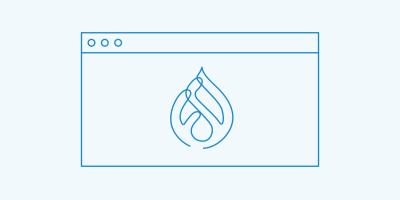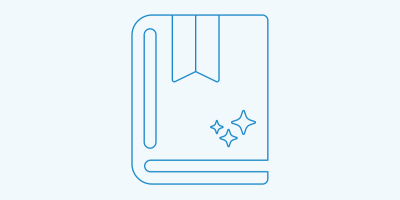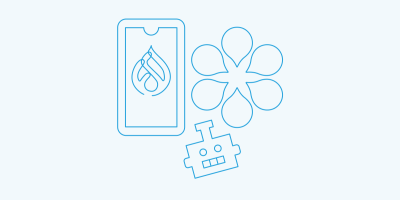Blog Article
5 min
How AI is Forcing SEO to Evolve
Learn why mastering E-E-A-T is critical in the AI-driven SEO landscape and how to leverage it for trusted content creation and improved rankings.
Drupal
Drupal