How Drupal and Acquia Help Marketers Build Web Pages in Minutes

As technology progresses, patience gets thinner. We’ve come a long way from the telltale sounds of dial-up internet connection. Enterprises have largely dedicated themselves to creating delightful, smooth digital experiences for customers, but what about your experience, marketer?
You can be a bit selfish with your answer. Because we’re here to talk about making your life easier when it comes to delivering world-class customer experiences people seek. Building the content that fuels those experiences shouldn’t be a slog, shouldn’t require developers, and shouldn’t take forever.
We’ve got the tools to make it all happen. By the end of this read, you’ll learn just how we can help you turn those brilliant ideas into reality literally (and I don’t use that word lightly) in minutes.
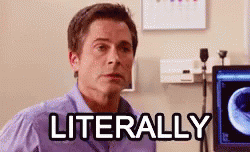
How Drupal and Acquia Help Marketers Build Web Pages in Minutes
Content creation is often linear and leans heavily on developers. It goes something like this:
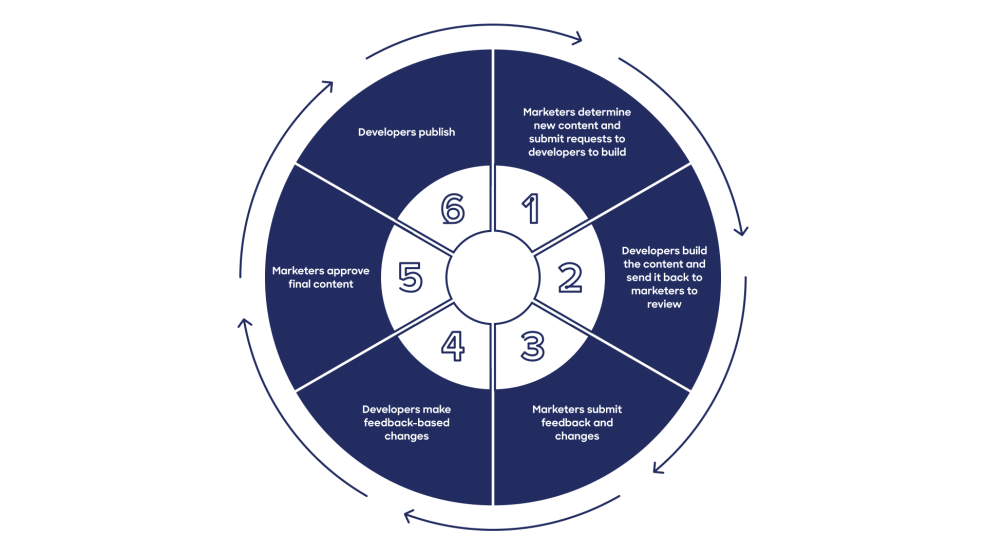
Let’s be real, it’s rare to have one round of content reviews before the final product is approved. So round and around we go. The whole thing is time consuming, but it doesn’t have to be.
For instance, Drupal is a marketer-friendly CMS (and the one that we know best) that cuts several steps out of the aforementioned linear content creation process. Plus, Acquia’s open digital experience platform (DXP) has Drupal-powered solutions — Acquia Site Studio, but more on that later — that extend the CMS’s capabilities and empower users to produce content in minutes.
Let me show you how.
Drupal
Drupal is a free, open source content management system that our very own Dries Buytaert created back in 2000. It’s an attractive option for enterprises for many reasons, but high on the list is that it’s a marketer friendly end-to-end content management option. How? Well, marketers love quick iterations, testing, and simplicity, so let’s highlight all that.
DIY content creation: With no-code and low-code content creation options out of the box, marketers don’t have to rely on developers and the time-consuming linear content creation process. Assemble and publish new content as often as you like.
Composable and reusable: Drupal uses content components to build content. Developers build the components that match your organizational content needs, which means creating content is as easy as stacking content blocks together. Best part? The components are reusable and can be repurposed, saving you from repeating work.
Extensive integrations: Marketers (myself included) love tools and usually have quite a few bouncing around. Drupal plays nicely with the majority of modern martech tools, with the list of integrations only growing.
The list goes on for Drupal’s awesomeness, but Acquia has built upon its foundation to extend its capabilities in a bunch of different ways. Faster content creation is top of that list.
A site builder marketers love: Acquia Site Studio
Acquia Site Studio gives marketers the power to quickly build pages via reusable, brand-compliant components -- all with an intuitive user interface.
Developers build components, marketers use a drag-and-drop interface to assemble content, developers maintain and update the code, designers retain component design and brand governance, while marketers reuse components for multiexperience content design.
An especially neat feature of Site Studio is its Visual Page Builder. Assembling content that you can see in real-time previews means you know what your content will look like from the customer standpoint.
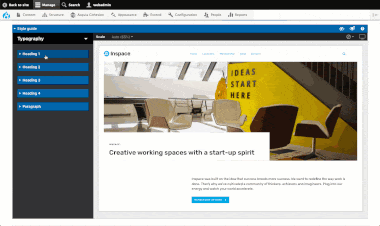
Cutting time and cost IRL: A mini case study
Cybersecurity organization Zscaler knows exactly what we’re talking about and took advantage of Site Studio to help speed their content creation process along. They empowered their less technical teams and streamlined the page-building process, freeing up developer time and resources for other priorities.
The results were staggering. Zscaler went from making three non-complex changes to existing pages daily to fully building 10 to 25 pages from scratch daily. That’s a huge difference that resulted in a 75% increase in time-to-market speed and an 80% decrease in page-build costs.
Start building pages faster
Building content faster is more important than ever. Giving your customers what they’re looking for and adapting to their changing demands is paramount to delivering exceptional digital experiences and beating out your competition. It’s high time to get ahead of the game. We’d love to show you how Site Studio can kick your content creation process into overdrive with this clickable walkthrough or try it yourself in our Site Studio Sandbox.

