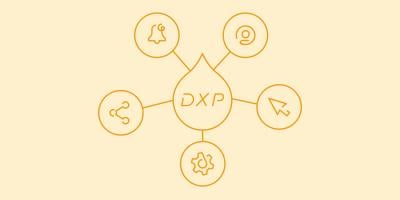6 Stages of the Digital Content Lifecycle

Courtney Roe
Former Director of Content Strategy, Acquia
Omnichannel marketing is common practice, with the need for all kinds of content rising with the number of channels to feed. There’s photography, graphics, videos, white papers, sell sheets — not to mention emerging content types that incorporate 360º photography, augmented reality (AR), voice, and virtual reality (VR). The limit, well, you know —
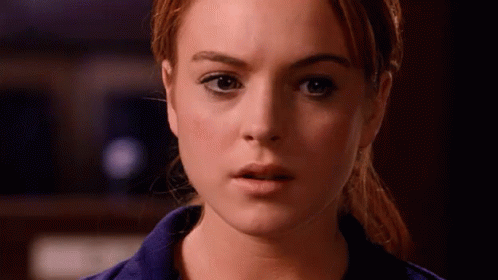
Depending on the maturity of your brand and your content efforts, you may already feel the weight of these demands in your organization. You know that content creation requires significant time, money, and resources, all of which can be lost without a plan for maintaining, improving, and storing valuable assets.
When it comes to managing content, it depends on what stage it’s at in the content lifecycle. For instance, your interaction with high-demand assets, like images from a recent photoshoot, is likely to be different than with low-demand assets, like last season’s digital ads. That’s why a solid understanding of the digital content lifecycle helps you keep track of your content and ensure you get the most out of your investment.
What is the content lifecycle?
The content lifecycle is the various phases that your content undergoes from conception to archive. All existing and future content should fall into one of these phases:
- Planning
- Creating
- Managing
- Distributing
- Optimizing
- Preserving
When talking about the content lifecycle, it’s worth noting that your digital assets — the photos, logos, videos, images, and other creative elements that make up your content — have the same lifecycle stages as your content. The differences between “digital assets” and “content” are nuanced, but the lifecycle is the same.
The six stages of content lifecycle management
Managing your content isn't a linear process; neither is the content lifecycle. While planning comes before creation, and creation most certainly comes before distribution, not all phases follow a set chronological order. They flex to support your unique content needs.
Planning should come first, but it can easily resurface at any stage in the lifecycle — just as management and optimization can plug in where you need them. The important part, however, is that you touch each stage in the lifecycle. To do this, you need to know what goes into each one. Let’s explore them.
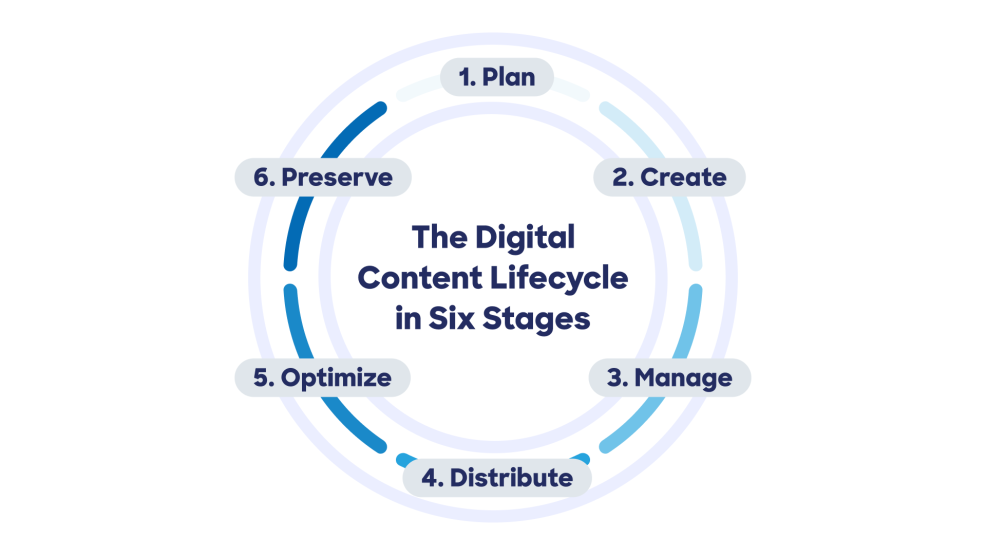
1. Plan
Before creating content, take stock to ensure your efforts are warranted and headed in the right direction.
How does your existing content (or the content you have in mind for the future) tie into your overarching business and marketing goals? Furthermore, how will you measure its success? Having a clear content strategy before diving into creation will help you prioritize, remain agile, and quantify your content’s value down the road.
Process and tools are also part of planning. You need to put the right technologies, people, and workflows in place to bring efficiency, control, accuracy, and ease to your content efforts. Plan ahead and take the time to talk to creative and marketing colleagues to understand what’s working and not working with the existing infrastructure.
Tip: To get the most out of your content, make sure to use insights from previous campaigns. Understanding how similar content was used and engaged with in the past can help determine what to invest in next. Use data and analytics from your marketing technology (martech) tools to inform your content and decisions. |
2. Create
We won’t front — the creation step in the content lifecycle is the most exciting. It’s when videos are shot, photos taken, snappy copy drafted, and creative muscles flexed. This phase includes brainstorming, execution, collaboration, reviews, and approval of your content for projects and campaigns. Lots of people are involved and maybe some machines, too.
Yeah, we’ll say it — there’s something to the allegiance between content creators and artificial intelligence (AI). There are wonderfully helpful AI tools that can help content creators build and deploy content faster than ever. With AI content generation now an indispensable arrow in a content creator’s quiver, we shouldn’t overlook this capability. In fact, Drupal and OpenAI have teamed up to create an integration that allows content creators to use ChatGPT to help generate text, find and create images, locate product information, and act as a creative sounding board directly in the open source content management system (CMS).
Tip: There’s nothing more frustrating to teams than having to spend time hunting for the creative files and content they need. Consider how connecting your day-to-day tools can streamline creation and a single source of truth can speed up time to market. Rather than requiring content creators to bounce between tools and file locations, what if they could simply access the content they need directly in their design tools? There’s a digital experience platform (DXP) for that. |
3. Manage
Your team created fantastic new content — now what? During the management stage of the content lifecycle, you’ll focus on content administration, which touches areas throughout the lifecycle, both before and after distribution. The management phase involves uploading and organizing content to a set location, implementing governance strategies to control how everyone uses your content, and keeping it up to date for future use. It’s a far-reaching stage that impacts and melds with all stages in the content lifecycle.
Tip: Adding your content to a secure, searchable, centralized location gives your teams a consistent access point for approved, up-to-date files. This is critical in protecting the integrity of your brand, extending your content’s lifespan, and ensuring people actually use the content you develop. |
4. Distribute
This phase is when you share your hard work with the world. Whether that means sending content to affiliates to use or publishing it on social media or the company blog, all that content goes somewhere. And distribution relies on providing quick and easy access to relevant content across every channel!
Tip: Emailing files back and forth is cumbersome and hard to manage. And because large creative files often can’t be sent via email, relying on this method of distribution and collaboration won’t scale. Uploading files for a single use in a blog, website, or marketing email works, but you can lose the ability to track where your content goes, who interacts with it and how. Implement a solution that simplifies and automates these processes. |
5. Optimize
Optimization is similar to management in that it’s a stage that happens across the entire lifecycle and is part of other stages. Before you plan for and develop content for a campaign, you’ll likely analyze past initiatives to determine your best path forward. Before, during, and after distribution, you’ll gauge channel efficacy so you can optimize. And lastly, before you retire or resurrect existing content, you’ll evaluate if it’s a good decision.
Tip: To optimize, you need to analyze. Ensure your marketing tools provide you with the content insights you need to understand when, where, and why your content is being accessed and how it performs out in the world. Also, think creatively about how you can apply what you learn. If you have a top-performing content, how can you adapt its existing copy, imagery, video, or creative for another use? Reimagine, repurpose, and reuse your content to squeeze the most value out of it. |
6. Preserve
Many teams forget about this step in the content lifecycle. Preserving or archiving content is an essential part of its lifespan. Once you no longer need it in the near term, you can choose to preserve it for historical or future use.
Archive, or cold storage, preserves inactive content at a cost often lower than active storage. Moving files to an archive also keeps your content repository clutter-free, ensures that only current content is used, and keeps inactive content safe until it’s needed.
Not everything added to an archive needs to be old. Archiving large files used in the creation of new content — like raw video footage or unused photos from a recent photoshoot — can save space, money, and time. Use an archive strategically; it isn’t where content goes to die. You can always resurrect content or digital assets to reuse or repurpose at a later time.
Tip: Which assets should be archived? That’s a million dollar question. The answer often depends on your brand strategy, your company’s policies, and your personal preferences. Old logos show the historical evolution of your brand, but you might not need to save every file format. Campaign elements are helpful to refer back to when trying to remember what you did last year. And key documents provide access to past policies, details, and communications. |
How a DXP works content lifecycle magic
Just like the content lifecycle isn’t an end-to-end process, so too are digital experiences powered by several tools working together. Enter the DXP, a collection of software tools that can power everything in your content lifecycle from brainstorms to buyer journeys and beyond. Acquia DXP is built to be composable such that you can stack integrated solutions that do everything your organization needs. Let’s look at some examples.
Drupal and Acquia DXP
Acquia DXP is built on the open source foundation of Drupal, allowing the composable DXP to exist in the first place. At Acquia, we say “The freedom to _________!“ around here a lot, but Drupal is the catalyst that empowers our DXP with the freedom to stack solutions together.
That composability starts with the Drupal content management system (CMS) that acts as the central location for all things connected to your digital experiences. The Drupal-optimized Acquia Cloud Platform is the home base from which you can host, create, govern, deploy, and manage websites and applications. From it, there are branches that power every part of your organization's end-to-end digital experiences.
Digital asset management (DAM) and product information management (PIM)
Acquia DAM and PIM are control centers for digital assets and product information. Global enterprises need global brand consistency, and these solutions take the guesswork out of your customer-facing brand components — whether visual or written.
Customer data platform (CDP)
Myriad channels and sources flood organizations with customer data. Being able to quickly analyze and act on data trends is key to informed campaign iteration. When that information is spread across disparate systems, collecting and analyzing it can lead to data chaos. Acquia CDP brings all customer data to a central hub, creates a 360° degree view of unique customer behavior profiles, and uses artificial intelligence (AI) and machine learning (ML) to sift massive datasets constantly looking to identify trends that will inform ongoing strategy.
The ability to build your own custom solution in an open DXP is key to a healthy content lifecycle. Once your systems work together, the teams that make up your content lifecycle can be free from unknowns, bottlenecks, and silos. Let the tech do its job and keep your people focused on making consistently better digital experiences inside a well-oiled content machine.
Where does the content lifecycle end?
Just like plants and animals, we’ve learned that content goes through a lifecycle. If you’re not careful, you can lose track of where your content is in its respective cycle, leading to content chaos. Creating the right processes and using the right tools keeps your content in check and ensures that it lives its best life.
The right tools begin with a tech stack that supports a multifaceted content lifecycle that powers your digital experiences. Acquia DXP is all the tools you’ll need to ensure that your content is effective from ideation to execution. Drop us a line — we’ll show you how Acquia DXP is a strong foundation for all your content needs; schedule a demo today.