Acquia Digital Experience Platform
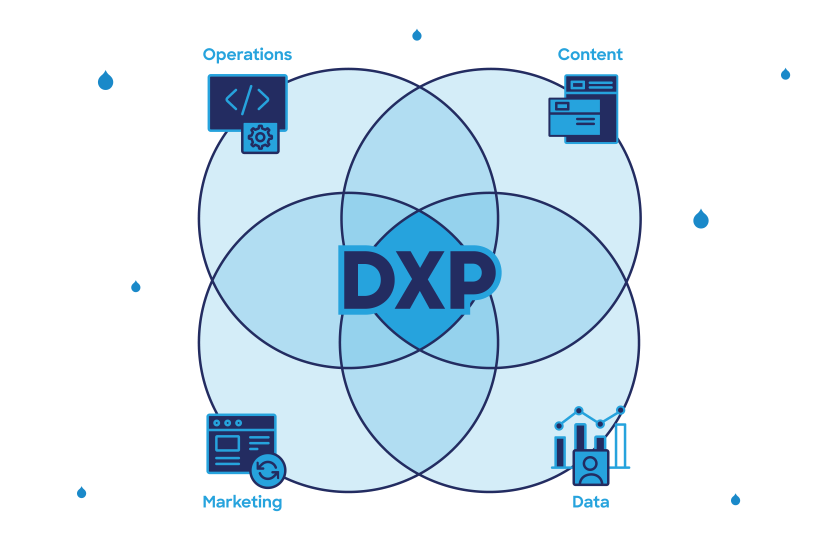
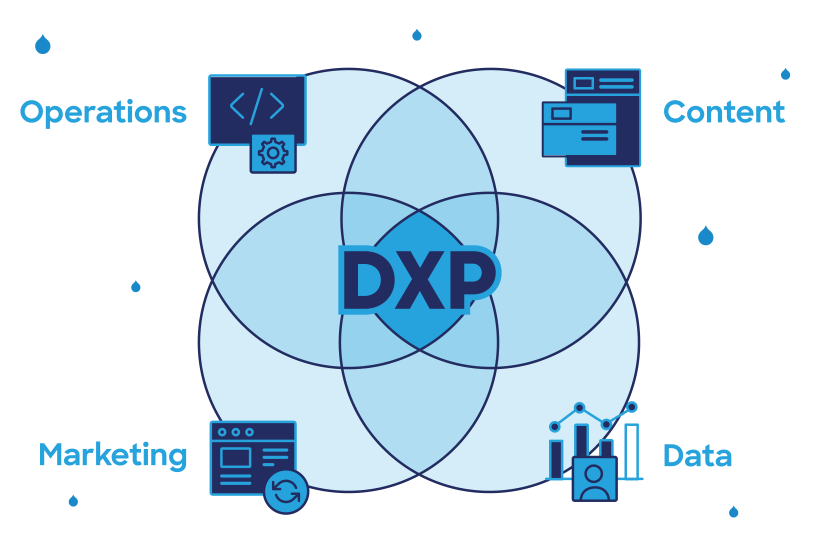
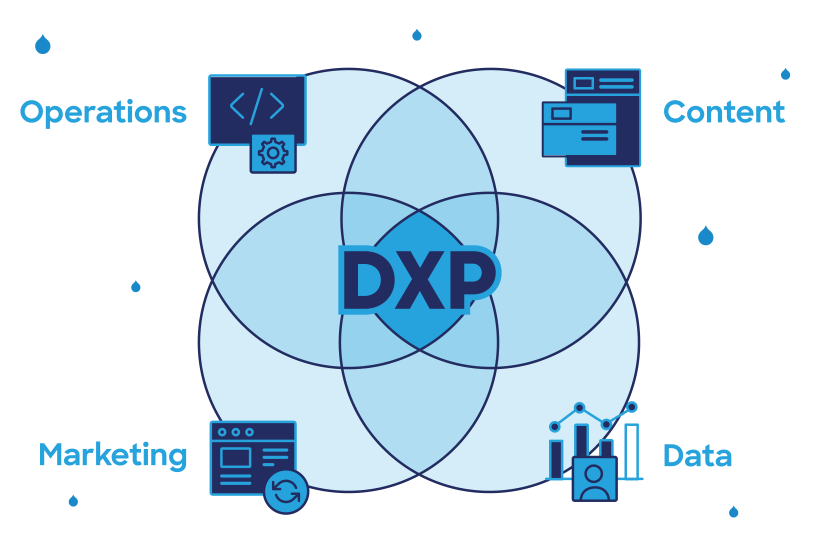
Video Thumbnail
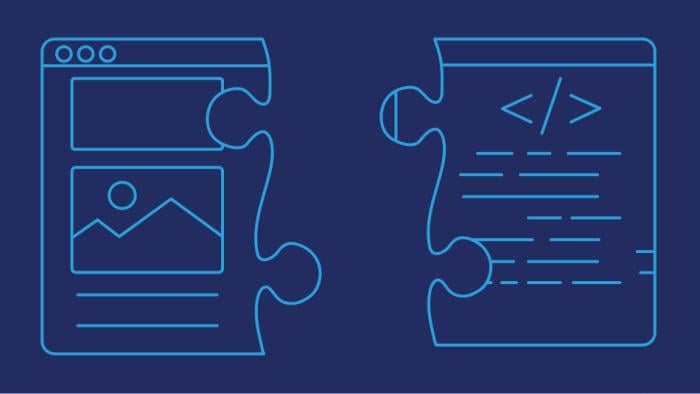
Built for Change
Be prepared for technology changes. Acquia Digital Experience Platform (DXP) is a composable technology stack built to grow with your business needs.
Acquia Open DXP
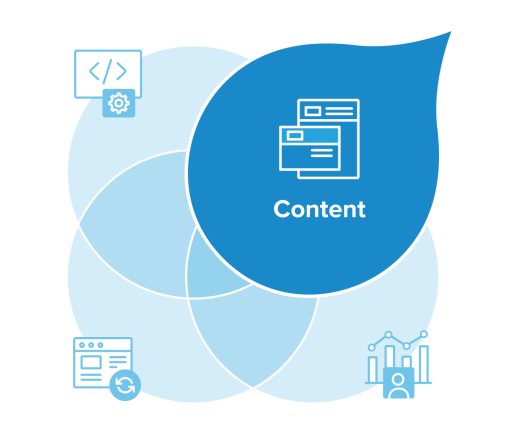
Governed Content and Assets
- Leverage Drupal models and content types
- Create page templates and design systems
- Manage and distribute omnichannel digital assets
- Manage and access product information and marketing copy
- 360° view of products
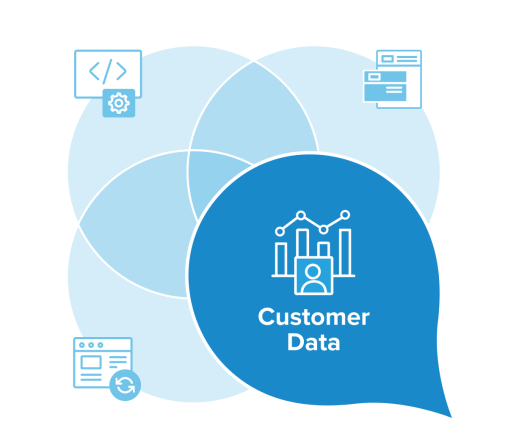
Intelligent Customer Data
- Unify customer data with over 300+ integrations
- Use Identity Resolution to create a 360° customer view
- Orchestrate campaigns by rule based segmentation and channels
- Feed and power your downstream systems
- Activate omnichannel campaigns through landing pages, email, SMS, and social media
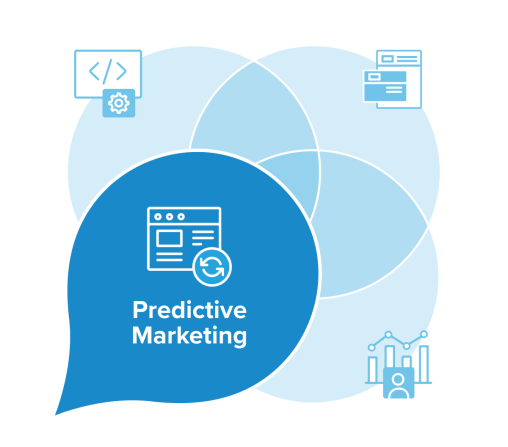
Predictive Marketing
- Create dynamic and personalized content
- Access out of the box and custom ML models
- Automate actionable insights and utilize next best step/next best action
- Use dynamic audience segmentation to scale campaigns
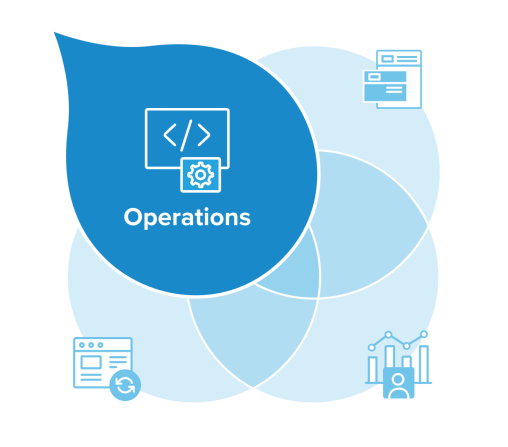
Operational Excellence
- Organize content operations
- Command marketing operations
- Centralize website operations
- Consolidate developer operations

Experiences at Scale
Empower all users to build and deliver experiences on their timelines with their abilities at scale.
- Use no code and low code UI to build static and dynamic web, email, and SMS experiences
- Choose hybrid and headless capabilities for application development
- Scale branded designs and content with reusable components
- Meet compliance and security requirements with governance and oversight
Case Studies


