Building Campaigns with Campaign Studio
See how Campaign Studio helps you visually design a customer’s journey using an intuitive drag and drop interface.
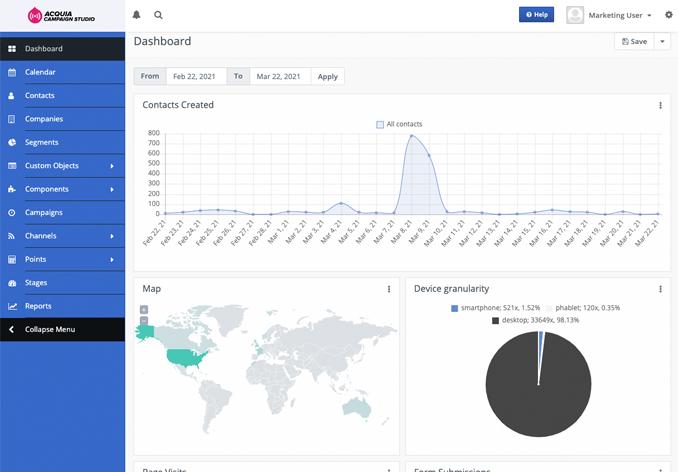
Building a Campaign in Campaign Studio allows you to engage with your contacts at the right time with the right content.
Additional Walkthroughs
Managing your contacts
See how Campaign Studio makes it easy manage all your contacts, identify MQLs and make it all easier for marketing and sales
Visual Email and Page Builder
Leverage the Campaign Studio Visual Builder to easily create landing pages and emails with an intuitive drag and drop editor
Creating Customer Journeys
See how quickly you can create a detailed customer journey to keep your contacts engaged and improve your overall lead flow
Implementing Lead Scoring
Learn how to configure Campaign Studio lead scoring to make sure sections or actions on your site are identifying your most valuable leads
Personalized Customer Journeys
Using Dynamic Content in Campaign Studio you are able to personalize emails and messages to target the right user at the right time
Simplify Campaign Management
Acquia Campaign Studio has everything you need to improve efficiency without complicating campaign management.
Then, as your business scales, Acquia Campaign Factory allows the fast and seamless deployment, management and tracking of multiple Campaign Studio instances.

