
HubSpot vs. Acquia Campaign Studio: Which Is Best for Marketers?

I’ve used a variety of campaign management tools and marketing automation platforms (MAPs) in my years as a marketing operations specialist, and each has its pros and cons. Naturally, you want to find the one that’s right for you and your organization because they’re such a critical element of marketing today, streamlining otherwise manual tasks like managing leads, creating landing pages, and developing email campaigns.
So, let’s look at one of the most well-known — HubSpot Marketing Hub — and compare it to Acquia Campaign Studio. Both are powerful MAPs, with features that take differing approaches. On some counts, one is easier to use; on others, not so much. We’ll take a look at both and wrap up by weighing the overall value of each.
Full disclosure: I work for Acquia, but I understand the value of HubSpot — truly. Ultimately, your evaluation of the two platforms will depend on organizational needs, how your team likes to work, and your current martech stack. At Acquia, we support whichever decision best works for users and their organizations.
Let’s get to it.
Comparing features
On this front, Campaign Studio and HubSpot are virtually identical, with features that run from content creation to contact management. Shared features include:
- Email building, scheduling, and reporting
- Creating forms and custom objects
- Building dynamic and static contact lists, along with importing and exporting contacts
- Building and scheduling social media posts, as well as reporting on them
- Creating landing pages
- Dynamic content
- A/B testing
The setup for creating forms and landing pages is almost the same across both platforms. Forms and landing pages are nested under single tabs that have everything you need to launch either content type, so I’d call this one even.
The other features are where we start to see differences in terms of workflow and ease of use.
Content management and workflow automation
Content management across both platforms is fairly streamlined, with HubSpot’s UX a major draw. The MAP takes a simple approach to navigation, acting as a one-stop shop for building and sending email campaigns.
Campaign Studio takes a more flexible approach to content management, featuring multiple tabs that attract marketers who want to be able to work in the order they prefer. For example, your colleague might want to build her send list before designing an email, while you prefer to work the other way around.
But automation workflows is where Campaign Studio really begins to shine. The MAP allows marketers to devise environments to their liking. They can automate everything from email sends to landing page submission, and they can outline automations in the order that they think about them.
For example, when scoring and updating webinar registrants, some marketers may prefer to score contacts before pushing them to their prospective campaigns or vice versa — no problem in Campaign Studio. Unlike HubSpot and most marketing automation tools, how you sequence events isn’t limited. The automation workflows in Campaign Studio offer greater flexibility in both form and function.
Journey tracking and contact management
Journey tracking in both platforms is a breeze. You just click a contact’s name and voilà! You get the contact’s engagement history.
Where HubSpot and Campaign Studio part ways is how much more context the latter offers. On just a single page, you can track the lists a contact is part of, emails they received, errors that may have occurred, and the lead points they’ve accrued over time. Campaign Studio has the edge here.
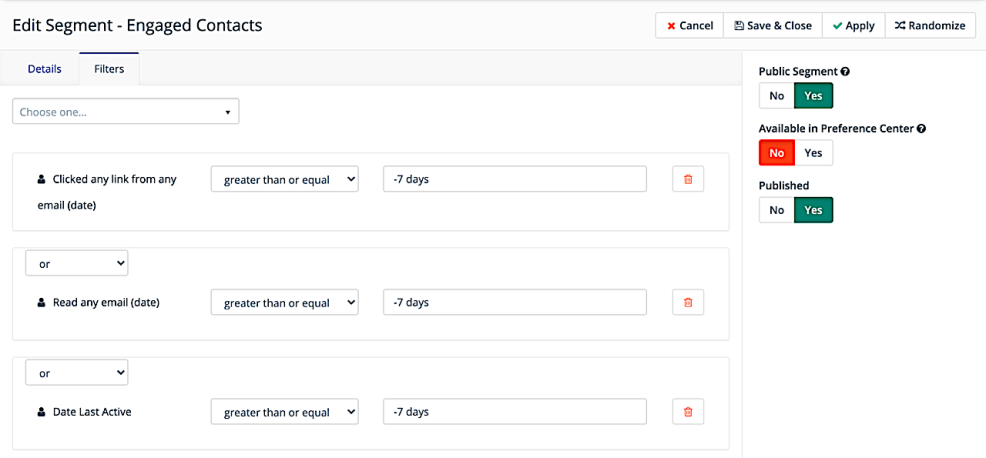
Integrations
Campaign Studio and HubSpot emphasize ease of use and number of integrations available, and both bring power and functionality to the table, but which is easier to use?
Given the extensive workflow automations available in Campaign Studio, you’ll likely get more value out of your integrations than you would in HubSpot. The open nature of Campaign Studio and its roots in the Mautic open source community means users can easily configure integrations to suit them (and in fewer clicks than in HubSpot). For example, in Campaign Studio, you can say, “I only want to sync First Name, Last Name, and Email of records hosted in Salesforce.” In HubSpot, you have to sync components the way the platform sets them up.
HubSpot also touts its full platform play as a custom-built benefit over “software that’s been cobbled together through acquisitions.” But the company only has an app partner program, which means integrations are provided by individual partners. There’s little to no oversight or accountability from HubSpotto ensure an integration’s success. Acquia, a leading DXP provider, can help customers manage and implement their digital integration strategy to successful ends.
Overall value for marketers
Here’s where my review is really subjective. I see HubSpot as definitely marketer-centric, a one-stop shop where you can build emails, create landing pages, automate processes, and track reporting. With everything centralized, marketers can easily optimize customization and strategy in real time.
Campaign Studio is also a one-stop shop for marketers, but it’s built in a way that plays nice with other applications. Its API-first architecture manages integrations easily, with the communication between applications so fluid that you forget it’s there. With connector-based, template-based, and custom integrations to support inbound and outbound data flow, Campaign Studio maximizes the ROI of your data ecosystem.
New and existing templates in Campaign Studio are also super easy to edit because of the drag-and-drop feature. The building blocks of email — subject line, recipient, publish and unpublish (as well as send) times — are all on one screen, which makes the review process easier. You can also customize many components, such as the look and feel of emails and how an email appears in recipients’ inbox via the use of dynamic content.
That’s right: You can send people on the same list different versions of an email based on differentiators like industry, company, revenue, or registration status. Best yet, many of the customization options don’t require HTML, but the option to use it is there if needed.
But Campaign Studio’s Journey Builder is the real standout feature.
Sending an email? Use Journey Builder. Developing a contact list? Use Journey Builder. Separating webinar attendees from no-shows into different campaigns? Use Journey Builder. With an intuitive and playful UX, the feature is what really powers the platform and what makes it so flexible and dynamic.
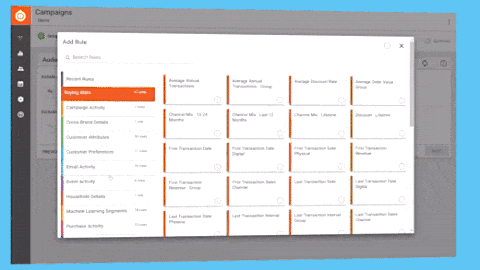
Then there’s the platform’s multi-tenant feature. Called Campaign Factory, it allows organizations to run their marketing automation using a distributed marketing model. Campaign Factory acts as the “parent” system that hosts downstream “child” instances of Campaign Studio, helping businesses centralize their marketing resources. Campaign Factory also has a golden template feature that can be pushed to all instances with specific campaign and branding rules, a best practice for multichannel campaigns.
Of course I’m biased, but I believe that those features place Campaign Studio above HubSpot. To learn even more about the difference between the two platforms, download the free white paper, Are You Ready to Graduate from HubSpot?



