Unlocking the Future of Web Development: Embrace the Power of Drupal 11
In the ever-evolving landscape of web development, Drupal stands as a beacon of innovation and reliability. As one of the most widely used open-source content management system (CMS) globally, Drupal has consistently empowered businesses and developers to create dynamic, scalable, and secure websites. With the release of Drupal 11, the platform has reached new heights, offering enhanced stability and groundbreaking features that cater to the needs of modern site builders.
Why Drupal Continues to Lead the CMS Market
Drupal's reputation as a leading CMS is well-deserved, thanks to its unparalleled flexibility, scalability, and security. These attributes have made it the platform of choice for approximately one in eight enterprise websites, including prestigious organizations like Citibank, IBM, Fuji Film, Nasdaq, Pfizer, Princeton University, Tesla, and the U.S. Internal Revenue Service. Drupal 11 builds upon this legacy, introducing new capabilities that further solidify its position as the CMS of choice for ambitious developers and businesses.
Why Site Builders Choose Drupal
Drupal's open-source nature offers a plethora of benefits that set it apart from other CMS platforms. Its composable architecture provides developers with unmatched flexibility, allowing them to tailor their websites to meet specific needs. For marketers, Drupal enables the delivery of optimized digital experiences without the constant need for developer intervention. With over 50,000 integrations available, site builders have the freedom to customize their sites and content to their exact specifications. Moreover, Drupal's commitment to performance, scalability, security, and accessibility ensures that it remains a top choice for developers, marketers, and business leaders alike.
How to Get Started with Drupal 11
For newcomers to Drupal, embarking on the journey with Drupal 11 is a straightforward process. The platform is entirely free to install and run, including access to over 50,000 modules that extend site functionality and 2,500+ themes for customizing site appearance. This accessibility makes Drupal an attractive option for businesses of all sizes.
There are now 2 great ways to get started with Drupal 11, even if you aren't a developer.
Drupal CMS Trial: Jump right into Drupal CMS with your own 4 hour trial. Create content, customize layouts, all without writing a single line of code. You'll be guided through the experience so you can see the power of Drupal first hand. Sign-up today!
Drupal CMS Desktop Installer: Try Drupal on the desktop, with no extra software required. The Drupal CMS Launcher makes trying Drupal easier than ever.
Upgrading to Drupal 11: A Seamless Transition
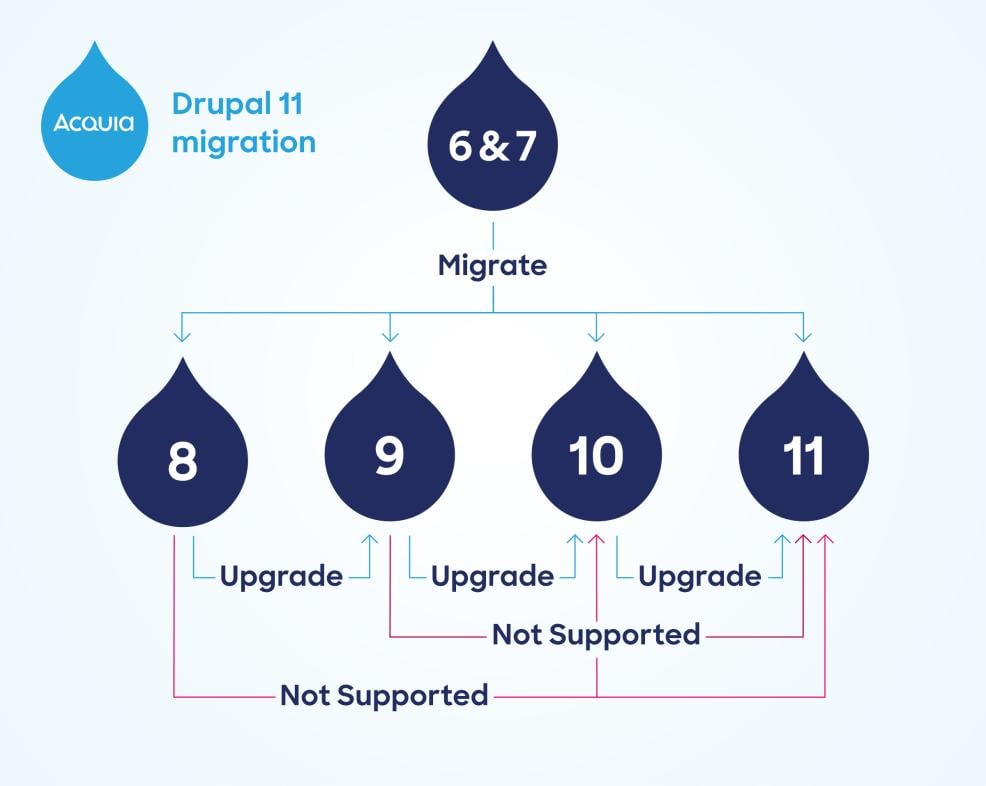
For those already using previous versions of Drupal, upgrading to Drupal 11 is a smooth and efficient process. The new release introduces technical requirements that enhance long-term stability and pave the way for future innovations. Key updates include support for MySQL/Percona 8.0, MariaDB 10.6, SQLite 3.45, PostgreSQL 16, PHP 8.3, and Composer 2.7.0. The transition to PHP 8.3, in particular, offers significant improvements in security, performance, and supportability, making it a worthwhile upgrade for all Drupal users.
Step-by-Step Guide to Upgrading from Drupal 10
If you're currently using Drupal 10, upgrading to Drupal 11 is a straightforward process. Sites running on Drupal 10.2.x or earlier must first update to version 10.3.0 or later. Once on the appropriate version, follow these steps:
1. Install Upgrade Status: This tool provides a checklist of necessary steps for a successful upgrade to Drupal 11, gamifying the process for ease of use.
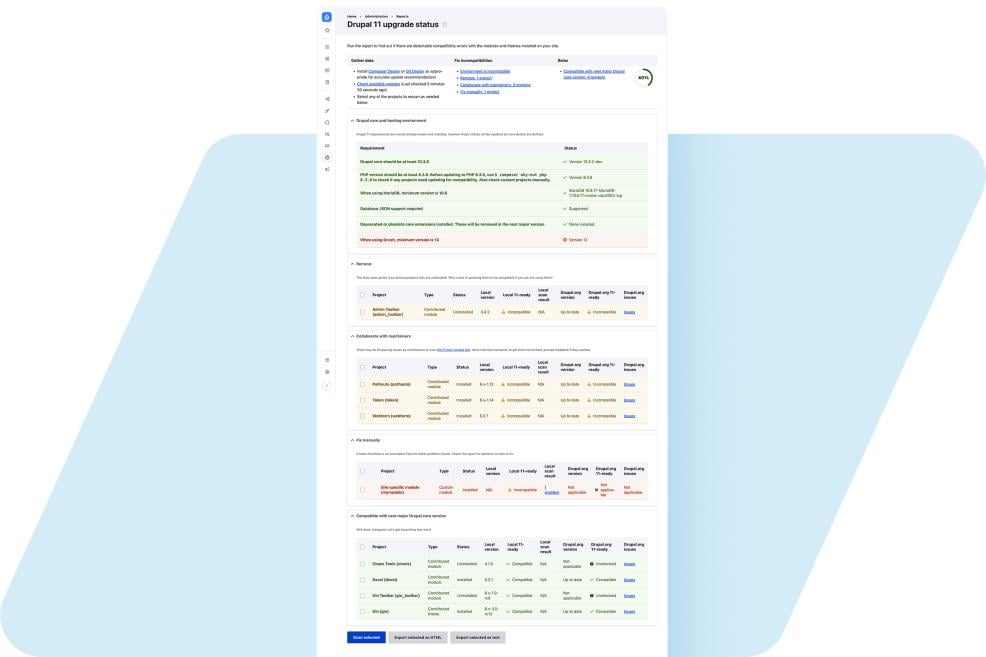
2. Utilize Drupal Rector: Automatically generate fixes for compatibility issues in custom code, streamlining the upgrade process. While some issues may require manual intervention, Drupal Rector covers the most common deprecated APIs.

3. Ensure Compatibility of Contributed Projects: Verify that all contributed projects are compatible with Drupal 11. If a project is not yet compatible, Upgrade Status will guide you in contributing to its update. In the interim, use the Lenient Composer plug-in to update the project on your site.
Upgrading from Drupal 9 and Earlier Versions
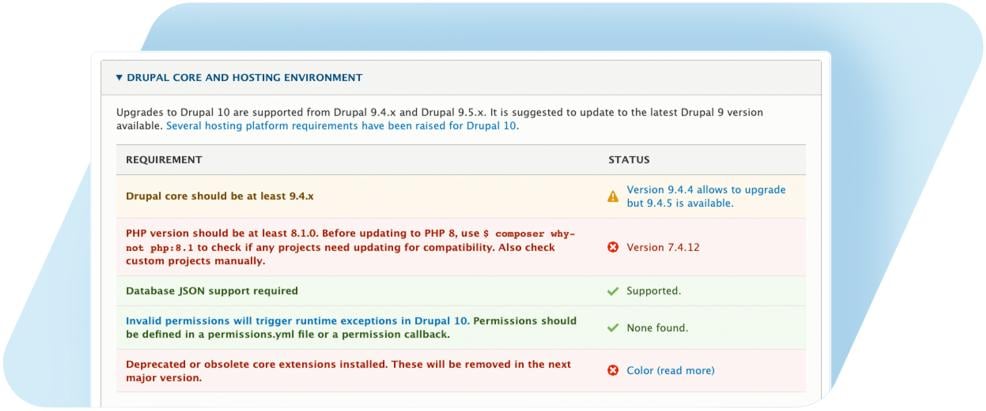
For users on Drupal 9, upgrading to Drupal 11 involves first transitioning to Drupal 10.3.0. The same tools and steps outlined for upgrading from Drupal 10 apply here, ensuring a seamless transition. For those on Drupal 8, the process involves upgrading to Drupal 9 before moving to Drupal 10 and finally to Drupal 11. The Upgrade Status module and Drupal Rector are invaluable tools in this process, automating many of the necessary code updates.
How to Upgrade From Drupal 7
Since Drupal 7 reached its end of life on January 5, 2025, migrating to Drupal 11 is a timely decision. The platform includes migration tools that facilitate a direct transition from Drupal 7, with many contributed projects expected to be compatible by the end of life date. The Acquia Migrate Accelerate product, now open-sourced, offers an intuitive user interface to expedite the migration process.

If you use any custom modules, Drupal Module Upgrader helps identify where code needs to be changed to be compatible with Drupal 8, 9, 10 or 11. At the moment, it can’t convert code to work with Drupal 11 automatically, but the analyzer function is still useful. There are other community add-ons in the Migrate Tools and Migrate Plus projects to help streamline the upgrade.
Looking Ahead: The Future of Drupal
Drupal 11, released on August 2, 2024, sets the stage for future innovations. While Drupal 10 will continue to receive support until the release of Drupal 12 in mid- to late 2026, the overlapping support periods for major versions ensure a smooth transition for users. This approach allows businesses to move from one stable version to another, reaping the benefits of new features while minimizing disruption.
The Drupal Starshot Initiative
The Drupal Starshot Initiative is a visionary project aimed at making Drupal even more accessible. By creating a new default download that enables site builders with limited technical experience to create sites through their browsers, the initiative addresses a common barrier to entry. This development promises to streamline the process from installation to launch, making Drupal more user-friendly than ever.
Harnessing the Power of Drupal for Your Digital Vision
As the world's leading Drupal contributor, Acquia is committed to helping you realize your digital vision. Whether you're new to Drupal or a seasoned site builder, Acquia offers the resources and expertise to support your journey. To learn more about the latest enhancements in Drupal, including the Starshot Initiative, download the Ultimate Guide to Drupal and unlock the full potential of this powerful CMS.

