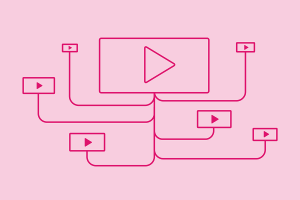
Designing a Video Distribution Experience Worth Sharing
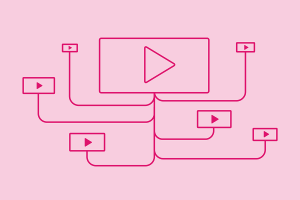
When it comes to creating engaging and memorable stories, video content reigns supreme. But because video files are large, it can be difficult to store, view, and share such content.
With the right tools, however, video management can be friction-free. Cloud-based digital asset management (DAM) systems like Acquia DAM support video storage, viewing, and sharing and allow organizations to manage video alongside their other media.
Acquia DAM offers a particularly effective way to share video files using Portals. Let’s take a look at how the software’s branded portals provide a flexible and attractive video distribution experience for a range of audiences
Optimized features for your video portals
Portals allows users to share a curated subset of assets — including videos — that are stored in the Acquia DAM platform. Plus, each portal can be designed to reflect the look and feel of your brand. Here are tips for leveraging key video features.
Create a video playlist to keep viewers attention
Videos are frequently created for a specific audience or business objective. Whether you have a sequential training video series or a group of related marketing videos, presenting them in a playlist will encourage your viewers to continue watching your content.
In a portal, a playlist section is a carousel of videos. The playlist view displays the “currently playing video” with the related videos below. Once a video is complete, the next video in the playlist will automatically play. You can pin top videos and arrange them in a specific order.
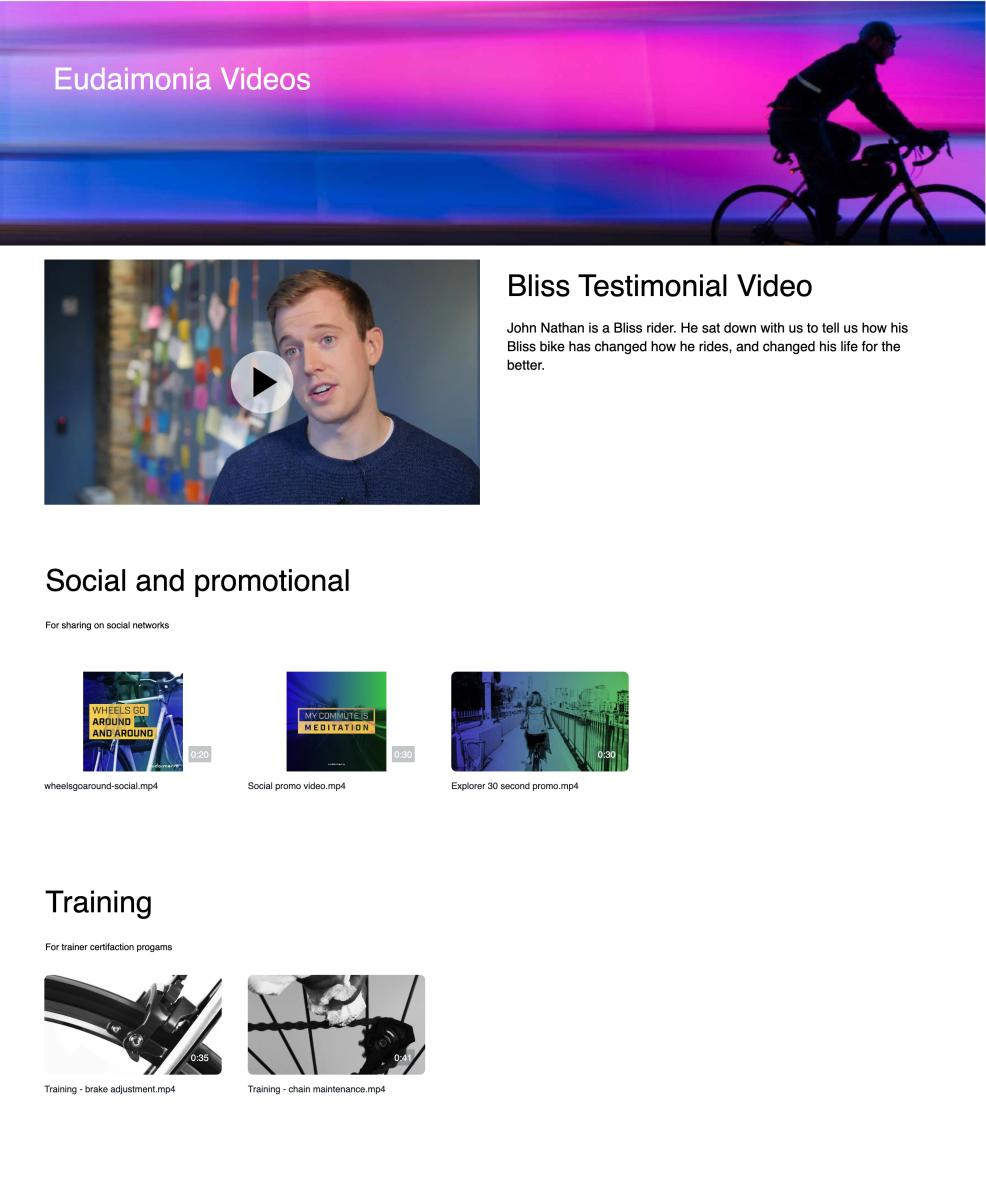
Embed a video gallery in your website
Instead of using YouTube or Vimeo to display video playlists on your website, you can use a portal to embed a gallery of your videos without the ads or suggested videos. This keeps your audience in a fully branded experience.
Drupal, an open source content management system (CMS), and Acquia DAM work well together in this instance. In fact, Acquia TV, our streaming platform, uses both Acquia DAM and Drupal, empowering us to stand up new pages quickly through our partnership with Brightcove via Acquia Site Studio. Here’s how it works: All Acquia TV video content is stored and organized in Acquia DAM. When we need to add new video content to the Acquia TV website, we simply publish the video stored in the DAM via Acquia Site Studio video components. The whole process takes minutes.
Keep your videos secure
User permissions set on Acquia DAM are the highest level of security you can implement across your organization. Because not all videos are for public consumption, creating user permissions for the DAM is smart security. Once those main permissions are in place, you can create Portals with DAM video content and add further security specifically for your Portals.There are several methods for providing access to each portal: download links, share links, embed codes, or direct links. Each has security options and the ability to set an expiration date.
Enable night theme to reduce eye strain
Working on computers all day can be a real strain on your eyes. If you are creating a video portal to be viewed in a low-light environment, consider using the night theme. It helps ensure your videos aren’t too bright for the surroundings.
Track video analytics
Acquia DAM has tools to help you understand how your video assets are performing. Insights tracks and displays all of the activity around each video file. Every view, share, and download is captured, along with the number of loads, plays, and completions. This data is aggregated into a retention percentage to help you understand how your videos are being used and which are the top performers.
Try adding videos to your portals to improve your video distribution
Including videos in your portals provides a flexible and effective way to share video content with internal and external stakeholders. Plus, you can showcase these assets along with non-video content, like training materials, specification sheets, product imagery, or any other file in your DAM library.
With the right video management tools, you can extend the value of your video content. Request, watch, or click through a demo of Acquia DAM today to see how we can help support your video management goals.


