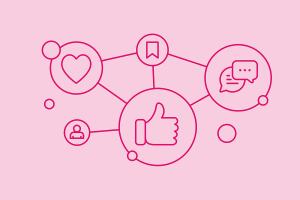
How to Manage Social Media Assets with DAM
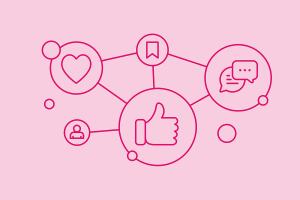
Social media. Love it or hate it, it’s not going away anytime soon. So for marketers that want to meet their customers where they are, they need to embrace it. A strategic social media presence impacts your brand awareness and can provide value to both B2C and B2B businesses.
Take Moz’s Whiteboard Friday’s YouTube campaign. Each week, the Moz team posts a video focused on SEO topics presented by notable inbound marketers. While the content might not resonate with everyone, it is a compelling campaign for Moz’s target audience — people working in SEO. The approach they take is helpful and educational, while demonstrating Moz’s software capabilities. It’s selling without being salesy.
And who can forget the B2C “Share a Coke” campaign that featured popular names and common slang on Coca-Cola products? Dale Carnegie commented that “A person’s name is to him or her the sweetest and most important sound in any language.” So what better way to reach people across the world than to use their own name? Sure, this campaign had traditional marketing efforts backing it, but a large part of its success came from social media shares. Coca-Cola encourage their audience to share photos of how they enjoyed their beverage and include the hashtag “#ShareACoke.” This campaign resulted in Coca-Cola gaining roughly 25 million new Facebook followers and shared over 500,000 images using the hashtag #ShareACoke in the first year.
When it comes to executing a social campaign for any audience though, you’ll need more than just a great idea. Each concept requires consistent, on-brand content to bring it to life. This includes images, graphics, and videos that are specifically formatted for use in social channels. These assets must be easy to access and use on a moment’s notice — since social media is really all about timing.
Let’s take a look at some of the ways teams can approach social media asset management.
What are social media assets?
| Social media assets are the content that make up your social media presence, ranging from images and videos to user-generated content your company is tagged in. Each piece of content used on your social media channels contributes to your overall brand experience. |
Examples of social media assets
Social media platforms require assets to be posted according to certain specifications. Because each platform requires different specs, it’s helpful to have a social media asset management strategy. Knowing how assets can and will be used makes it easier to adjust existing files for each channel, on the fly.
Let’s take a look at some examples of social media assets.
- Photos
- Videos (recorded and live)
- Illustrations
- Animations
- User-generated content
- Social media stories
- Infographics
All of these social assets convey your brand’s personality. They might be originally used on social media, and then repurposed in other marketing efforts like email campaigns or web pages. Or perhaps they were originally used somewhere else and are now finding new life on social media. Either way, storing these assets in a centralized location will help streamline content workflows and encourage brand consistency.
Leveraging DAM for social media
Managing a social media presence can be challenging because the technology and features are constantly evolving. But one constant theme over the last 10 years has been the increasing use of visuals to communicate. Images and videos dominate most social platforms.
All of those images and videos have to come from somewhere. Brands of all sizes are building out a robust library of photographs, videos, graphics, and templates to keep their social media feeds looking fresh and unique. That’s where digital asset management (DAM) systems come into play. DAM systems not only store these social media assets, but also include a metadata structure to make them easy to find, permissions to control access to certain files, and conversion tools to allow users to download files in the right image size and format.
Tips for getting the most out of your social media assets
With the number of social media assets growing daily to support the ever-increasing network of channels, brands are bound to wind up with a staggering volume of content. And if you work for a global company, chances are, social media posts are being created by regional teams to support local efforts as well — which only compounds the amount of content created.
So how do you keep track of it all while remaining creative and agile? Let’s take a look at how to elevate your brand’s presence on social media with these tips for creating visual assets.
- Create branded templates. Branded templates can help you create posts that are visually unique, without needing a designer. Work with your design team to create both a horizontal and square template. Then plug in photography from your photo library for any given situation. You can also use template software, like Acquia DAM (Widen) Templates, that helps non-designer teams create on-brand content quickly and easily.
- Get organized! It’s easy to put off organizing newly created images and videos. But don’t wait! By keeping your social media assets organized, it will be much easier to reuse and repurpose them later. So when your CMO asks for that team-building photo you shared last week, you won’t have to scramble and download a low-res version from Facebook.
- Put your social media assets in a central location. Storing video assets on a hard drive under Cindy’s desk, promotional graphics in a shared folder, photos on a designer's desktop, and who knows what on devices that are who knows where is not an effective approach. Put your assets in a central location where everyone can access them.
- Make your assets findable. When you need an image for a social post immediately, the last thing you want to do is search through a folder labyrinth full of images named IMG_4552, IMG_4553, IMG_4553. You can make your images findable by using a consistent file naming convention, organizing your assets into a taxonomy, and applying searchable metadata. DAM systems make this easy to set up and use.
- Connect your social media management tool with your DAM system. Integrating your marketing technology (martech) stack connects the information from multiple systems, making it easier to present a consistent brand experience. Making your brand-approved social media assets available from within your social media management tool not only keeps information consistent but also streamlines the production process by keeping teams working in one system.
- Give your social media team guidance with strong brand standards. Brand guidelines are a set of rules that explain how to visually represent a brand and help ensure consistency across customer touch-points. This typically includes colors, fonts, photographic, and graphic styles.
- Save time resizing images. A DAM system like Acquia DAM gives you several options for optimizing your images for each social media platform. Conversion formats allow you to create the image size you need. And crop functionality lets you get the perfect composition before grabbing the embed link or downloading.
What's next?
Whether you’re a content powerhouse or just publishing once a month, your social media presence is a reflection of your brand. Applying these tips will help you get more out of your social media assets and keep content consistent across all of your social channels.
Implementing a DAM system to centralize your social media assets and manage your content across channels not only keeps teams organized but also frees up time for designers and marketers to do more meaningful, impactful work.
If you’re interested in learning more about using a DAM system to support your social media marketing, request, watch, or click through a demo of Acquia DAM today.
Note: This article was originally published on Widen.com.

