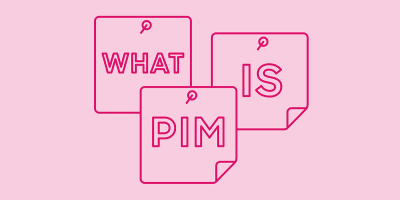PIM, DAM, and MRM: What's the Difference?
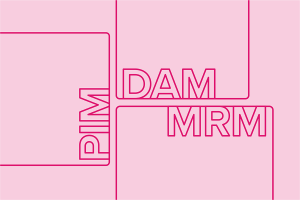
Collection :
Thinking back, it’s hard to fathom how marketers got anything done without the help of the technologies we have today. But it happened. And for some of us, it felt like a simpler time. There were fewer channels to worry about, there wasn’t such an always-on mentality, and there certainly weren’t libraries of technology acronyms to decipher. I mean, come on. From CMS to CRM, DMP, DAM, MRM, PIM, and . . . you get the picture — it’s all a bit overwhelming.
But with technology comes benefits like efficiency, brand safety, and scale. It seems there’s a solution to help you with every marketing challenge out there. Maybe it’s worth stomaching a few acronyms if what they stand for makes marketers’ jobs easier. So, if you can look past the acronym overload for a moment, we’ll peel back the layers of three important, often misunderstood technologies: DAM, PIM, and MRM.
What is a DAM system?
| A digital asset management (DAM) system allows you to manage, organize, and distribute digital assets from a central hub. |
It helps you connect your digital assets (like videos, images, photos, documents, audio clips, etc.) with your teams and partners so you can all deliver meaningful, measurable customer experiences. DAM solutions address different stages of managing the content lifecycle. Crucial features range from digital asset ingestion to security, storage, workflow, search, publishing, and more.
Let’s break this down further. While some systems are more robust than others, all DAM systems more or less help you:
- Store: House your digital assets in a secure, centralized location. Through robust search capabilities, users can quickly and easily find what they need. No more digging through messy shared drives or worrying that you’re using outdated or expired content.
- Manage: Manage your entire content lifecycle from creation to archiving. Improve workflows, streamline approvals, and empower users to convert file formats on the fly rather than relying on designers. Protect your brand from reputational and legal damage with permissions, copyright safeguards, and version-control capabilities.
- Distribute: Share content with partners and collaborators via share links and portals. Publish your content to digital channels via embed codes that automatically update content based on the main file stored in your DAM system.
- Measure: Understand who uses your content, as well as when, where, and how. Identify the most effective digital assets so you can redirect budgets and resources toward creating high-ROI content. Repurpose, retire, update, or replicate efforts that help you achieve your business goals.
What is a PIM system?
| A product information management (PIM) system allows you to collect, manage, and enrich your product information, create a single view of product data, and distribute it to your sales and e-commerce channels. |
It helps you keep an accurate, dynamic record of product information, so you quickly and easily get your products to market. But beyond this, it ensures you deliver optimal customer experiences by supplying accurate, up-to-date, and helpful information that drives sales.
Just like with DAM software, solutions vary from vendor to vendor. However, most PIM systems help you:
- Collect: Easily gather product-related information (like SKUs, stock information, product copy, supplier details, specs, delivery options, product images, videos, and audio files) from various suppliers, sources, and data providers. This is similar to DAM functionality, however, it is limited to product-related assets.
- Enrich: Enhance product descriptions, organize product catalogs, and translate information into multiple languages. Update SKUs in real time to ensure that your sales channels — marketplaces, distributors, retailers, and wholesalers — have access to comprehensive, accurate product information. And take advantage of roles, rules, workflow, and collaboration capabilities to improve your data quality and time to market.
- Distribute: Easily share up-to-date product catalogs with multiple partners and channels, while customizing exports with only the product attributes they want.
What is an MRM system?
| A marketing resource management (MRM) system is a solution that provides a way to efficiently manage the back-end operations, people, and processes that power your marketing programs and campaigns. |
An MRM system shines when it comes to day-to-day operations by helping you manage workflows, as well as plan, track, and allocate marketing resources more efficiently. Ultimately, it frees up your time internally so you can focus on the next big initiative and ensures you direct your energy toward the right efforts.
MRM systems address the following operational processes within a marketing organization:
- Planning: Receive a comprehensive overview of all marketing activities so you can allocate budgets and resources efficiently. Reference historical data to position yourself for success and meet your campaign or project goals.
- Workflows: Manage and align the people and processes needed to take an initiative from concept to reality. Organize processes, track progress, view upcoming activities, and keep approvals, costs, and deliverables on track.
- Collaboration: Centralize content, information, and processes so everyone involved in a project — from freelancers to agencies, project managers, designers, and more — can easily work together. While MRM systems can help you centralize digital assets, you typically only use this feature for project-related assets (not your entire digital asset library).
- Measurement: Understand and optimize the ROI of your marketing efforts. Highlight and fix workflow bottlenecks, evaluate campaign performance, and identify areas to cut or move the budget.
Which system is right for you?
You might’ve noticed that a DAM, PIM, and MRM system share some similar capabilities, but they remain different solutions. Whichever one you need depends wholly on the unique goals, needs, and priorities of your organization. And, it’s rarely a one-or-the-other situation. While it might seem like the similarities make the solutions veritably interchangeable, they are built to perform best at certain tasks.
- DAM: Best for collecting, maintaining, and managing creative and media assets
- PIM: Best for collecting, maintaining, and managing product descriptions
- MRM: Best for organizing and streamlining operational processes for marketing departments
It’s good to start small when looking at your organizational needs. Easy victories are great to begin with, and from there, you can progress. For example, if your digital assets are a mess, bouncing around different places with no central storage, a DAM would be an easy victory. Once you’ve picked the low-hanging fruit, you can dig into more complex problems that a DAM might help address — or where you’ll need something else.
We write about these technologies together because DAM, PIM, and MRM represent a powerful marketing trifecta that works better when used together. For instance, most DAM vendors offer integrations with PIM and MRM systems so you can sync your assets, data, and processes across solutions. And some vendors offer the solution benefits of all three. Still, it remains your organization's main task to look at what you need, how to get there, and which technologies best fit your goals now and in the future.
We’ve compiled three handy checklists that’ll help you better determine which tools might benefit your organization based on your needs.
Signs you need a DAM system
- You have a large volume of digital assets
- Multiple people, teams, and partners need frequent access to your digital assets
- Nobody can find files scattered across shared drives, desktops, and file-sharing systems
- Multiple people collaborate and are involved in reviewing or approving creative assets
- Your creative team spends too much time on file conversions
- Your assets have restricted or regional-specific use cases
- Your assets require special instructions (such as brand or legal guidelines)
- You need to protect your brand and build a strong brand presence across multiple channels
- You use assets across other systems (like marketing automation, customer relationship management, sales enablement tools, etc.)
For more indications that it’s time for a DAM system, check out our article, Five Telltale Signs That You Need a DAM System.
Signs you need a PIM system
- You have a large volume of product SKUs to manage.
- Your product catalog is complex and changes frequently.
- You need to collect and unify product information from various suppliers, sources, and data providers.
- You need to identify and fix inconsistent product data.
- You have multiple sales and marketing channels that rely on robust, up-to-date product data.
- Time to market is critical.
- Your product management processes are inefficient and manual.
- You provide or want to provide your customers and online shoppers with a lot of valuable product information.
- You use catalog management software, but it doesn't meet all your needs.
Signs you need an MRM system
- You have a large volume of marketing campaigns and projects to manage.
- You need a big picture view of all your marketing efforts.
- You’re focused on costs and improving the ROI of your marketing efforts.
- Your current operational processes are inefficient and create workflow bottlenecks.
- You have dispersed marketing teams that need to collaborate.
- You need to manage and optimize project budgets and expenditures.
- You need safeguards to ensure that marketing content is brand compliant and consistent.
- You need to improve communication between teams and to launch campaigns and initiatives more quickly.
- You spend more time justifying your marketing efforts than planning and executing on strategies.
Getting started
If these checklists revealed that you need to research system options, we’re here to help you navigate all of the acronyms. Contact us for a demo of Acquia DAM, and we’ll help review your needs and determine which systems will work best for your organization.