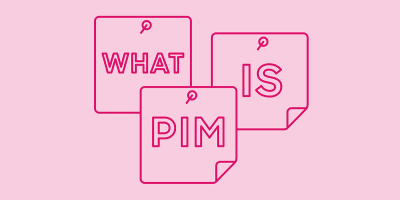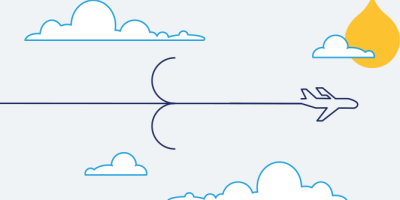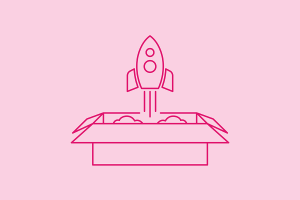
How to Launch Products With DAM
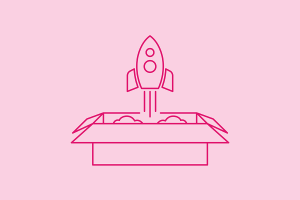
At Acquia, we know that consumers expect accurate, coordinated, and compelling product content across every channel and touchpoint. And our customers agree:
|
Being organized is important because the retailers have spoken: strong product assets are no longer a luxury, they are an expectation. Martin Hill, Director of Digital Sales at PRADCO Outdoor Brands |
But bringing a unified and compelling experience to life is a complicated endeavor — especially as e-commerce continues to expand. It requires a clear strategy, cross-team collaboration … and the right technology.
In our guide, How to Prepare for Product Launches with DAM, we outline how Acquia DAM (Widen), our combined digital asset management (DAM) and product information management (PIM) solution, can help teams scale their product content workflows to keep pace with digital business — and accelerate time to market.
We focus on how to configure and use three key DAM features — governance, Portals, and Entries — to manage and distribute product assets. Here’s an overview of what you’ll find inside the guide.
Control content access with governance
Governance is the act of controlling access to assets in the DAM system through asset groups, user roles, and permissions. These security settings work together to ensure that every user can only access assets they are authorized to use.
In the guide, we outline how to build a governance structure that supports the incremental release of content across regions, to support a global product launch.
Curate and share content with Portals
Portals offer a flexible, attractive, and simple way to share content within a branded environment. Each portal is a curated selection of assets that can be accessed via a URL, allowing the content to be securely shared with stakeholders that aren’t DAM system users — such as retail partners or dealers.
In the guide, we share how to build a sales portal that gives internal teams and external stakeholders all the information they need to promote and sell a specific product, in one convenient location.
Create retail-ready product profiles with Entries
Entries is the PIM system in Acquia DAM that allows product marketers and e-commerce teams to manage and distribute product content — including data, marketing copy, and assets — from a central system. And by integrating Acquia DAM with downstream and upstream platforms, Entries serves as the central source of truth for product content.
In the guide, we walk through the process of creating retail-ready product profiles — by importing and enriching content — and then distributing it across digital channels.
Download the guide, today
“How to Prepare for Product Launches with DAM” is chock-full of clear examples, helpful screenshots, and straight-forward instructions that outline how to use a DAM system to organize your content and accelerate time to market.
Whether you are just beginning to learn about DAM functionality — or want to expand your DAM utilization to support product content workflows — this guide is for you! We hope you enjoy it. Download the guide, today.
And if you’re not using Acquia DAM yet, request, watch, or click through a demo to see it in action.
Note: This article was originally published on Widen.com.