Cloud IDE
A preconfigured, Drupal optimized cloud-based development environment, ready to go, out-of-the-box. Everything you need to start creating Drupal applications.
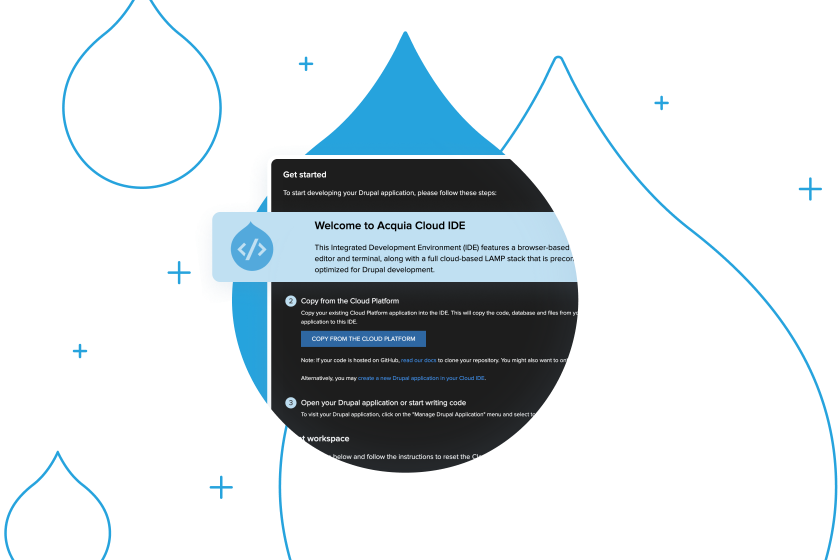
End-to-end Dev Environment Built for the Cloud
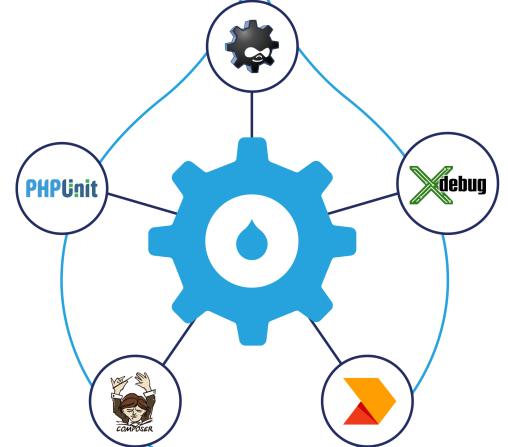
Decrease Ramp-Up Time
Don’t spend days setting up toolchains. Cloud IDE has all your tools available out-of-the-box and developers are ready to code in minutes.
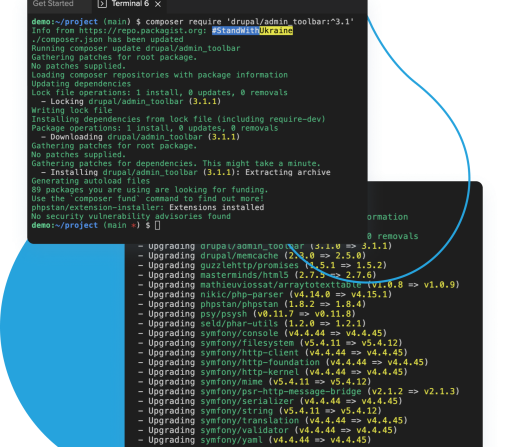
Reduce Maintenance Time, Produce Better Code
Cut time installing/updating software or worrying about troubleshooting local machines. Cloud IDE plugins and software versions are continuously updated in the background, giving you a hassle-free experience.
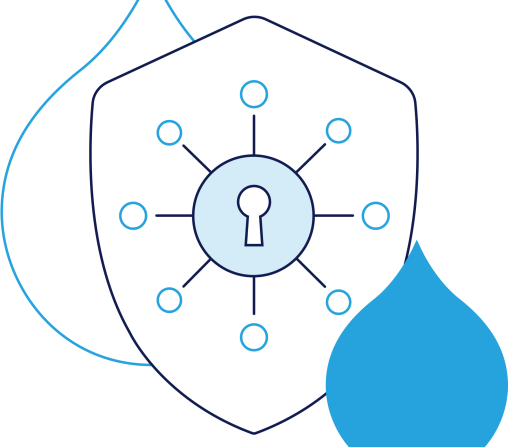
Keep it SaaS, Keep it Safe
Keep your machine and network safe and secure. There’s no need to grant system or admin privileges to developers on company and personal hardware. Configure network and firewall exceptions from the IDE’s terminal.

Boost Site Performance
IDEs have one job: to provide an excellent cloud-based developer environment. They’re optimized for it — and other applications running on your machine will not affect performance.
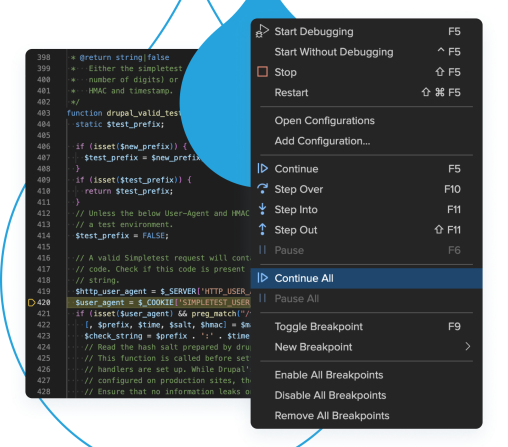
Ready to Debug
Cloud IDE comes preconfigured with debugging tools, helping developers rapidly identify and resolve issues.
Experience Cloud IDE in Action
Explore the power of a preconfigured, ready-to-go, Drupal optimized cloud environment on Acquia Cloud. Use the interactive demo below to see how easy it is to deploy and scale your Drupal applications.
Acquia Named a Leader in Digital Experience by G2

Endless Capabilities for Your Team

Git/GitLab Integration
Work seamlessly with your Git/GitLab repo with UI tools and with Git CLI and GitLab CLI.

VS Extensions
Choose and install extensions of your choice from Open VSX Registry to further optimize your development workflows.

Xdebug
Preconfigured with Xdebug to simplify the debugging experience.

Database Editor
Import, export, view, and edit your database with the built in database editor in Cloud IDE.

Share Preview Site
No need to deploy changes to an environment to run them by other team members. Share your preview URL and let them approve it.

Integration with Acquia Cloud Platform
Integrated with Acquia Cloud Platform to copy code, files, and DB from your application into Cloud IDE with just a few clicks.
Take a Deeper Dive


[Acquia is] committed to SLA. Technical account managers are knowledgeable people and engage in the project. We use ACE, ACSF, and Acquia IDE.
Global IT Digital Core Manager
Enterprise(> 1000 emp.)
Additional Add Ons
Enhance Acquia Cloud Platform
Code Studio
From inception to launch, use tools to plan, build, review, test, deploy, and measure. We own and automate the repetitive parts.
-
Accelerate time to market through smooth website deployments
-
Automatically update your Composer packages
-
Built in Drupal specialized features on top of GitLab to deliver the best tools possible
Edge
A set of solutions that provide advanced security that enables organizations to achieve and maintain secure and performant digital experiences.
-
Minimize the risk of security and compliance incidents
-
A global CDN to deliver content and ensure application availability
-
Bot Management capabilities that enable organizations to gain heightened visibility and control
Content Hub
A cloud-based, centralized content distribution and syndication solution enabling highly-performant, scalable syndication of Drupal content.
-
Provides content syndication to assist in publishing
-
Publishers Dashboard to view errors, logs, and content metrics
-
Provides content aggregation/ content repository to bring content together