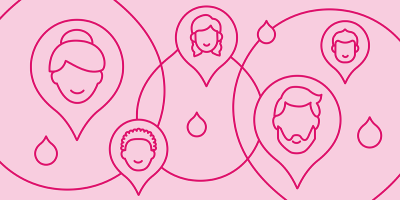The Four Stops You Need to Plot on Your DAM Site Audit Roadmap

Call it what you will, a site audit, an assessment, a snapshot, an overview. Any way you look at it, you need to know the current state of your digital asset management (DAM) system before you can get it where it needs to go. And while the path might not always look the same, there are four important stops everyone should plan to make along the way: analytics, users, aesthetics, and governance.
Why should I bother with a DAM site audit anyway?
Without consistent and thorough maintenance, DAM sites can get cluttered or messy quickly. Files get buried, users have to scroll through countless assets before finding what they need, off-brand assets are mistakenly used, unused assets increase storage costs...the list goes on and on. A site audit can help you make informed decisions before implementing any changes to your system and identify opportunities to get your site back on track and ready to hit the road.
Determining the goals of your audit
Before you start your audit, it’s important to ask why you’re doing one in the first place and where you want to go. Are you looking to add a new asset type to your system? Are your users complaining they can’t find what they need? Has your company gone through an organizational restructure? Maybe you’ve implemented new brand guidelines. Or perhaps it’s just been a long time since you’ve done a thorough inspection of your site. Based on common scenarios like these, the goal of your audit could be to:
- Better understand your current taxonomy and metadata structure in order to most effectively ingest a new asset type(s) into the DAM system
- Identify areas of opportunity that address current user pain points
- Understand the impact of adding or removing a new user group and determine the best way to do so
- Identify assets that need to be modified as a result of updated brand guidelines
- Surface areas of opportunity within the DAM system
| Pro tip: You may have multiple goals depending on how long it’s been since your site implementation or last audit, so it’s good to document what you’re working toward and reflect back on it throughout the process. |
Where to start
Once you’ve identified your goals and know where you’re going, you need to document where you’ve been. A site audit is basically all about identifying your starting point. This will allow you to establish benchmark metrics, measure and share your progress, and have a sense of accomplishment when the audit is complete.
So, let’s dig a little deeper into the four stops you’ll make on your site audit roadmap.
1. Analytics
Measuring your progress is extremely satisfying. If you’re doing a site audit, it’s likely because you have some improvements you need to make, and tracking your progress from the start can keep you motivated.
User engagement
Definitive data on how users interact with your site can quickly show where you should focus your user engagement efforts. In Insights, the User Activity Trends dashboard and Subscription Review dashboard can help you gather data to answer these questions:
- How many users are in your system? While there’s no “right” number of users for a system, you need to be aware of the number of user accounts available according to the terms of your subscription. Users who are in your system but not active could cost your company money and prevent others from having access.
- When was the last time each user logged in? Even with unlimited users, it’s still good to scrub your user list to keep your data clean and your system up-to-date, especially if you’re not using single sign-on (SSO). Users who have left the company and remember their login credentials will still have access to your site, so make sure to remove those users immediately.
- Who are your top uploaders/downloaders? These power users can help inform change opportunities in your DAM system. They may also be great candidates for user interviews and to share feedback on your governance structure.
Asset engagement
It’s essential to have a clear understanding of the assets that are in your system and how users are interacting with them. It can inform what type of assets you might want to consider creating or help determine if they should still be in your system. Check out the Asset Engagement dashboard in Insights, designed to inform these questions:
- Which assets are being downloaded the most/least? Understanding the assets that are interacted with the most can help you get a feel for how to prioritize your efforts after the audit. Look for trends between asset types and groups.
- Who is downloading the most/least assets? Is it a specific subset of your user base? If you have a consistent group of quiet users, it could mean they either don’t have access to the assets they need or they don’t understand how to use the system.
- Are there active assets that should be deleted or archived? If assets aren’t being used, determine if they should still be in your system or if you can archive or delete them. Keeping unused assets active can raise your storage costs and make it hard for users to find the assets they really need.
Search terms
Use search term reports to see what your users are searching for and inform metadata, categories, and spotlight search opportunities. The User Activity Trends dashboard in Insights is an excellent resource for evaluating search behavior.
- What are the most popular terms? Run a quick search on these terms. Do they return the results you would expect? If not, is there another keyword that should be used to return better results? Consider creating spotlight searches for popular terms.
- What categories are users navigating to most often? Review these categories to ensure the correct assets are associated with them. Identify opportunities for additional assets within those categories.
- Are there searches with zero results? When your users search with these terms they aren’t finding what they need. This might help identify an opportunity for a new asset type or indicate that a new keyword needs to be associated with existing assets in order to return the desired results.
| Pro tip: Create a custom Insights dashboard so you can easily compare these stats before and after cleanup. |
| Pro tip: Create recurring reminders to ensure you're checking your progress regularly. |
2. Users
Your site is only helpful if your users say it is, so talk to them to find out if they’re getting everything they need. Conducting in-person or survey-based interviews will ensure you have a clear understanding of your users’ needs and pain points.
Site interactions
Some users could be in your site daily, while others go months without logging in. Understanding the site interactions of both frequent and infrequent users will ensure successful interactions no matter how often they access the site!
- Ask users how they feel about their interactions with the system. Are they confused about what should be in your site? Are they finding what they need? What prevents them from using the system? Are there assets they need but that aren’t currently in the system? Maybe the assets exist but not everyone has access to them.
- What do your leadership and DAM stakeholders think about your DAM system? While this group may not be your super users, they do have a big impact on the success of your system. Understand their expectations for you and your site and take this opportunity to give them an update on your thoughts, plans, and DAM goals.
User groups
Review your organization’s structure. A change like a global expansion, acquisition, or restructuring of responsibilities can make a big impact on your DAM system.
- Are there new users who should have access to the DAM system and don’t? Or users who do have access and shouldn’t? Talking to leadership regularly about possible organizational changes can help you get ahead of the need to restructure your user groups. We recognize this isn’t always possible, however, so having a clean and well-defined site can make it easy to make these changes should the need arise.
- Are global users getting what they need? Having users in multiple locations can make it difficult to understand their needs. Take inventory of these users, their language preferences, and asset usage in order to identify opportunities that may be unique to only certain user groups.
Interviewing users
User feedback is a critical part of the site audit process. Consider these questions before interviewing your users.
- Should you send a survey to users or conduct live interviews? Free survey tools like SurveyMonkey and Google Forms are a great way to connect with your users and gather insights quickly from large groups around the globe, while in-person sessions or phone calls provide an opportunity for more in-depth conversations. It’s all a matter of time and personal preference.
- What questions should you ask users? If you’re looking for ideas, we’ve put together some sample interview questions and devised a metadata exercise to help you get started!
It’s a good practice to have a DAM coalition that meets monthly or quarterly. It could consist of super users, key stakeholders, or other individuals that rely on the DAM site for their workflow. This is a way to share updates on feature changes and policy updates, while also making sure you stay in touch with the needs of the user base.
3. Aesthetics
Pretty matters when it comes to your DAM system. A well-designed, on-brand, and well-maintained site will help keep users engaged and informed.
Dashboard messages
Dashboard messages are a great way to communicate with your users. They can be used to share training materials, admin contact information, brand policies, or any other system-related content.
- How long have your current dashboard messages been in use? Delete or update messages regularly to ensure they are fresh and relevant to current marketing campaigns, department priorities, or company goals. Create a process for updating messages to ensure your users are getting the information they need.
- Do all of your roles see the same messages? Use dashboard messages to communicate unique information to different roles/user groups. You might want to have messages in different languages for global users or choose to emphasize training documentation for new users.
- When was the last time you updated the spotlight collections and searches? Your spotlight collections and searches are unique to your users’ needs. Make sure they accurately reflect assets commonly needed or searched for by your users.
Features
New features are introduced regularly, so make sure to take advantage of them. There may be new tools available that will benefit you and your users.
- What features are you currently using? Review the Admin Application to see what features are currently turned on for your site.
- What new features are available? Acquia releases new features and updates regularly. These are communicated in our monthly release notes and through in-app notifications for larger updates. You also can sign up to receive Acquia DAM (Widen) updates via email.
Site branding
Your DAM site is an extension of your company’s brand, so make sure it accurately reflects your brand policies and guidelines.
- Are your logos up-to-date? Whether you’re using your company’s logo or one specifically designed for the site, make sure that it’s current and on-brand.
- Are you using the most current favicon? Your favicon is easily overlooked but an important part of your brand. Make sure to update this if your logo has changed.
- Have you updated your login page recently? A new on-brand image on your login page is a quick update that can make a big impact. It’s a visual cue to your users that your site is being maintained and updated regularly.
4. Governance
A governance plan is your key to consistency. It outlines administration, maintenance, and support of the DAM system, establishes rules for proper usage, and will keep you on track when questions arise. Reviewing your governance policies during a site audit will shine a light on anything that should be happening and isn’t, or is happening and shouldn’t be.
Metadata
Ensure that your metadata is accurate and consistent. Without metadata, your site search is basically useless. If there are several empty metadata fields, it’s time to evaluate why they were created.
- What’s your policy for file naming conventions? Review your guidelines for naming files. Determine whether they’re being followed and if any adjustments need to be made.
- What’s the process for uploading and tagging assets? Have your uploaders been trained on this process? Is it being followed?
- How many metadata types and fields are there? Review your metadata types and pay close attention to any empty required fields. A consistently empty field could indicate that the field is unnecessary for the asset type or that uploaders don’t understand what values should be used.
| Pro tip: If your governance policies are in place but aren’t being adhered to, then it’s time for retraining. |
Site structure
An intuitive structure makes site navigation effortless. Understanding your current structure in relation to the rest of the information you’ve gathered during your site audit can help inform changes that will make it easier and faster for your users to find what they need.
- Is your site structured in a way that makes sense to users? Review your categories and metadata structure to check for intuitiveness, organizational alignment, and simplicity.
- Do you have an archival policy? Unused, active assets clutter your site and make it difficult for users to find what they need. Determine your policy for keeping and archiving assets.
Security
Your DAM system is in place to keep your assets secure, so take time to make sure they are!
- Are all of your roles and asset groups still relevant and necessary? Look at all of your roles and confirm if they make sense and are still needed.
- Are your assets secure? Do users have access to what they should? Set up a test user to review your permission settings. Is everything acting as you would expect?
- Are you using SSO? SSO helps automate security and streamlines the login process for your users.
| Pro tip: It’s good to review everything in your system, especially if you’re a new admin or weren’t part of the initial implementation. But that’s not always possible. So if you can only take one asset type or section at a time, start with that. It can make your audit feel more manageable and your goals more attainable. |
What's next?
After you’ve conducted your audit, refer back to your original goals and determine how they can be benchmarked by the four stops on your roadmap: analytics, users, aesthetics, and governance. Whether you’re working toward a DAM cleanup, site optimization, or ingesting new assets, now you can make an informed plan because you have a clear understanding of your starting point. So get going!
Has a DAM site audit been on your to-do list for over a year? Get in touch with your Acquia DAM representative to see how we might be able to help. And if you’re not using Acquia DAM yet, request, watch, or click through a demo today to see it in action.
Note: This article was originally published on Widen.com