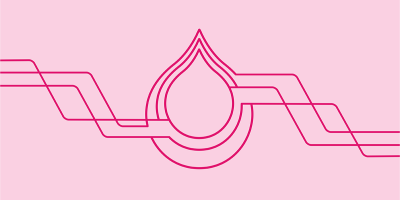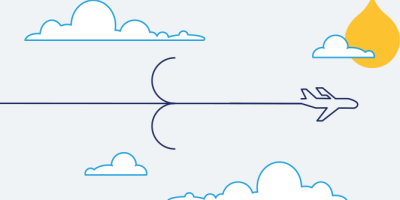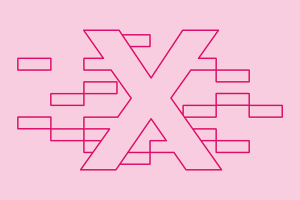
Why Excel is Not a Product Database
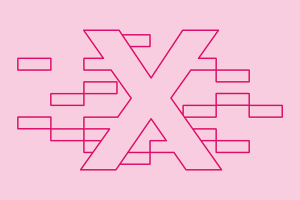
Microsoft Excel is a versatile spreadsheet software program with broad applications that countless organizations utilize every day. But is Excel a database management system that businesses should be using for product development or tracking? Simply put: no.
Here are six reasons why using Excel as a product database could end up resulting in wasted time and money...and aggravation. Learn more about how robust product information management (PIM) software is a better option.
1. A database connects data tables automatically, Excel does not
Excel updates cells when you enter new information, but it doesn't automatically carry that data across all related fields. Additionally, transferring information from one spreadsheet to another data table is a time-consuming, manual task that’s vulnerable to human error.
Product information management, or PIM, software eliminates these issues by instantly and automatically updating information across all related product entries and data tables.
2. No version control
Using Excel as a database puts you at risk of working with inaccurate information, and wasting time. Because updates are only available after users have actively saved changes, and files can be saved to any location, there can be multiple versions with conflicting or outdated data to manage.
With real-time updates across the platform, PIM software eliminates the possibility of inadvertently ending up with numerous versions containing different information floating around your organization.
3. Handling large datasets can be a difficult task
Excel is helpful for organizing data sets up to a certain size, but a common, known issue with this software is that responsiveness typically slows to a crawl once you've reached the program's upper data limit. Program bugs and software crashes can also become common headaches as file sizes grow.
Thanks to its extensive storage capacity, PIM software easily processes large, complex datasets with no loss of system performance.
4. Cannot be edited by multiple people at once
Since updating information in an Excel file requires that all changes are saved at an individual workstation, simultaneous edits can’t be made by multiple users. This limitation can cause users to mistakenly work with outdated data and hinder real-time collaboration.
A PIM system's centralized database allows multiple users at any number of workstations to access and edit information at any time.
5. Filtering and finding data is limited
Finding the data you need in Excel is limited to searching using Control+F and column filters. This method of searching can be manageable, especially for those who are intimately familiar with the spreadsheet. But with a variety of teams needing easy access to product data, isn’t providing a modern search experience worth it?
With a robust search capability that offers multiple pathways to find information, PIM software keeps your data organized and readily accessible with just a few clicks. In fact, you can replicate a search experience similar to what your customers would find on Amazon or Home Depot.
6. Excel can't manage visual content
Businesses that try to use Excel as a database often struggle with the disconnect between text-based information and visual media. Excel isn’t designed to support high-resolution images and videos, and the only point of connection you have between product information and related media is a URL. This leads to obvious issues when dealing with product information.
Accessing your media from Excel takes at least a few extra steps, and off-site colleagues and collaborators can't access visual media at all if you use a local hard drive for storage.
PIM systems store text-based and visual media in one interface. Typically, the visual media will come via integration with a digital asset management (DAM) system, which is the central source for an organization’s entire library of photos, videos, illustrations, documents and other marketing content.
What's the solution?
Given its limitations, do you want to trust Excel with your critical information or product data? PIM software is a comprehensive database solution developed specifically with the needs of product management and e-commerce in mind.
Experience the benefits of freeing yourself from Excel firsthand. Acquia offers a combined DAM and PIM platform, Acquia DAM (Widen), to help businesses get content to market faster. Request, watch, or click through a demo today!
Note: This article was originally published on Widen.com.