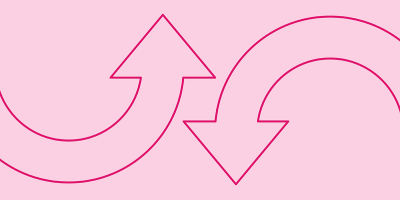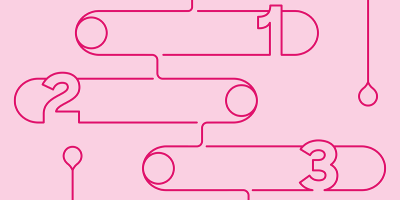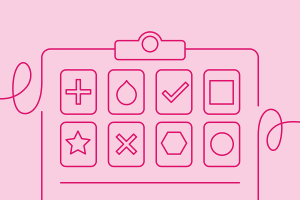
How to Do a Content Audit
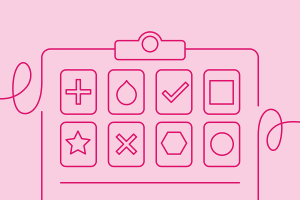
Marketing teams are always looking ahead, preparing for deadlines that will bring the next big campaign or project to life. But it’s important that they also periodically look back, and review all of the content that’s been created. Conducting a content audit gives teams a holistic view of their content inventory, helps them identify gaps, and surfaces opportunities for repurposing or reuse.
While there isn’t a one-size-fits-all approach to a content audit, there are four major steps that any team or business can do. Plus, there are tools to help make the process more manageable.
What is a content audit
|
A content audit is a systematic review of your brand’s content. This includes any asset that is created for distribution, like blogs, videos, white papers, images, infographics, advertisements, and more. Even a simple social media post is a form of content. |
Almost every department works with content. Your marketing team may use blogs and videos to attract potential customers to your website, while your HR team distributes infographics internally to educate employees on certain policies. A thorough evaluation of existing files can help any team purge what’s no longer needed, and better organize what’s left.
Step-by-step guide to completing a content marketing audit
Initially, a content audit can feel like an overwhelming endeavor. After all, there are likely a significant amount of files to review and your time is limited. To make it more manageable, consider focusing on just one type of content at a time.
From there, the audit can be completed in just four steps. We’ve outlined this process below, specifically for website content.
Step one: form a question
Often the biggest challenge in an audit is knowing where to start. That’s why it helps to form a question around what you want to know.
For example, “How is our content performing?” Or, “What downloadable resources are buyers using?” The first question is pretty general — it doesn’t specify a content group or identify the kind of insights you hope to draw. The second question, however, gives you two important starting points — the “what” (downloadable resources) and the “who” (buyers).
Here are some additional questions you could consider using to guide your audit:
- What assets keep buyers in the marketing funnel?
- What content is generating the most leads?
- What content is our sales team sharing with buyers?
- What content is out of date?
- Which persona receives the most tailored content?
Step two: itemize and describe your content
Now that you have a question you’d like to answer with your audit, you should begin drafting a list of the relevant files. Remember, this should be a systematic review of your content, so you’ll want to organize all of your asset details, evaluation criteria, and decisions in one place.
For an audit of a large amount of web content, you may want to use a crawling tool like Screaming Frog to locate and export all the relevant URLs (the links to where each piece of content lives) on your website. If you’re evaluating a relatively small subgroup of content, you may be able to gather all of this information manually.
After all of the URLs are captured, you can add descriptive details like the file name, type, intended audience, and objective for each piece of content. Finally, you’ll want to add any data that will help you answer your question from step one. It could be quantitative, such as the number of asset downloads, page views, or bounce rate. Or this data could be more qualitative, such as the general topic, call-to-action, or the associated stage in the buyer’s journey.
Be sure to consider all the places that your content-related data could be stored. For example, all of our downloadable content lives in our digital asset management (DAM) system, which gives us analytics on asset usage. In addition, we have access to performance data via our HubSpot account.
Other tools include Google Analytics, which provides data on page visits, bounce rates, and average time on pages. SharedCount can help you understand how your audience is engaging with your content on social media.
And a resource like this downloadable spreadsheet can help manage all of your audit data. This template includes standard fields for you to populate, and can be edited to include additional columns that capture your unique evaluation criteria.
Ultimately, a completed spreadsheet will include identifying details for each piece of content, a link to where it lives on the website, and key data points that address your question from step one.
Step three: evaluate your content performance
Now it’s time to evaluate your content’s value, or performance. Every audit will have different criteria depending on the question you hope to answer. Here are some you might use:
- Brand: Does it align with your current guidelines and standards?
- Business value: Does it support your overarching business objectives?
- Clarity: Is it easy to understand?
- Currency: Is it still relevant and accurate?
- Utility: Does it provide value to the reader?
All of your criteria should be evaluated using a rating scale, which can be a simple as this:
- 1 = very much
- 2 = somewhat
- 3 = not at all
This approach should help you clarify what content can be deleted, archived, or repurposed; as well as what needs to be created.
Step four: inform your team and take action
Once you’ve completed your evaluation, inform your team (or teams!) of the findings. Give them an opportunity to see the process and reasoning behind your decisions, and how they align with your broader content strategy.
The list of people who might be affected by your audit outcomes may be longer than you think! It may include:
- Developers who need to make changes to the website
- Content writers who need to revise or create new blog articles
- Graphic designers who need to update logos, infographics, or other designs
- Social media managers who need to take down posts or links
- Sales and support teams who share content with your customers
And implementing your audit findings can benefit your web presence in a variety of ways. Here are just a few:
- Uncovering site errors
- Maximizing online visibility
- Revisiting keyword opportunities
- Optimizing audience engagement
- Increasing conversions
Understanding your content landscape
Ernest Hemingway said, “It is by riding a bicycle that you learn the contours of a country best, since you have to sweat up the hills and coast down them.” While the effort required to conduct a content audit can be time consuming, it’s the best way to learn the contours of your content.
Our DAM platform, Acquia DAM (Widen), can keep all of your brand assets organized and easy to access, distribute, and analyze. It even integrates with other marketing technology (martech) tools to ensure only current files are used across teams and channels. To learn more, request, watch, or click through a demo today.
Note: This article was originally published on Widen.com.