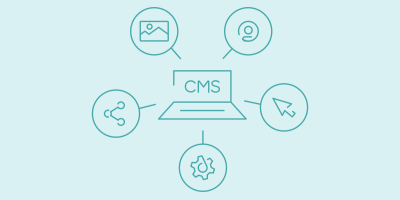Drupal SEO: Best Modules, Optimization Tips & Advanced Strategies

Collection :
Drupal is a powerful, open-source content management system (CMS) trusted by organizations worldwide for its flexibility, scalability, and robust SEO capabilities. In today’s digital landscape—where AI-driven content and rapid content production are the norm—technical SEO, content optimization, and user experience are more critical than ever. Leveraging Drupal SEO best practices, along with AI-driven SEO tools and advanced analytics, can help your website stand out in search engine results and deliver a seamless experience to users across the globe.
This comprehensive guide covers everything you need to know about Drupal SEO, from essential modules and technical optimization to advanced strategies for different industries. Whether you’re a marketer, developer, or site owner, you’ll find actionable tips to boost your site’s search engine visibility and performance.
Is Drupal SEO-friendly?
Absolutely—Drupal is designed with SEO in mind. While no CMS alone guarantees top rankings, Drupal offers a suite of built-in features and modules that make it one of the most SEO-friendly platforms available. Here’s why:
- Clean URLs: Drupal supports clean, human-readable URLs out of the box, improving both user experience and search engine crawlability.
- Metadata Management: With modules like Metatag, you can easily manage page titles, descriptions, and social metadata.
- XML Sitemaps: Automated sitemap generation ensures search engines can efficiently crawl and index your content.
- Mobile Optimization: Responsive themes and mobile-friendly design are standard, helping your site perform well on all devices.
- Multilingual SEO: Drupal’s multilingual capabilities allow you to serve content in multiple languages, with proper hreflang support for international SEO.
- Structured Data: Easily implement schema markup to enhance your search listings with rich results.
- Page Speed Optimization: Built-in caching, aggregation, and performance modules help your site load quickly—a key SEO ranking factor.
Drupal’s flexibility means you can tailor your SEO strategy to your specific needs, whether you’re running a blog, e-commerce store, or enterprise portal.
Essential Drupal SEO Modules and Their Functions
Drupal’s modular architecture allows you to extend its SEO capabilities with a range of powerful modules. Here are the must-have Drupal SEO modules and what they do:
| Module Name | Functionality |
|---|---|
| Pathauto | Automatically generates clean, keyword-rich URL aliases for content, taxonomy, and users. |
| Metatag | Manages metadata (titles, descriptions, Open Graph, Twitter Cards) for better search visibility. |
| Redirect | Handles 301 redirects to prevent broken links and consolidate link equity. |
| Simple XML Sitemap | Generates and updates XML sitemaps for efficient search engine crawling. |
| SEO Checklist | Provides a step-by-step checklist to ensure all SEO best practices are implemented. |
| Real-Time SEO | Offers real-time content analysis for keyword usage, meta descriptions, and readability. |
| Token | Supplies dynamic placeholders for URLs and metadata, enhancing automation and consistency. |
| Hreflang | Adds hreflang tags for multilingual SEO, ensuring correct language targeting in search. |
| Acquia Content Optimization (Powered by Conductor) | Optimize content with SEO best practices and target high-value keywords to improve organic search performance, increase site traffic, and ensure your digital presence captivates a broader audience |
AI-Driven SEO Modules & Integrations:
Modern Drupal sites can leverage AI-powered SEO tools that integrate with Drupal, automating keyword analysis, content suggestions, and technical audits. Some modules connect with external AI platforms to provide actionable insights, streamline content optimization, and identify new ranking opportunities—making your SEO efforts more efficient and data-driven.
Drupal SEO Best Practices Checklist
Images need to load quickly, URLs have to be simple and organized in a predictable structure, and your XML sitemaps need to be up-to-date with every new piece of content added to your site. Setting Drupal up for maximum SEO output takes some time and effort, but it’s pretty straightforward using Drupal’s built-in SEO features as well as the SEO modules we’ve listed above.
Here’s a checklist you can use to improve SEO on any Drupal website.
Optimize URLs and URL Aliases
- Why it matters: Clean, keyword-rich URLs improve both user experience and search engine understanding.
- How to do it: Use the Pathauto module to automate URL structure based on content type, taxonomy, and keywords. Always review and customize URL aliases for important pages.
Build and Maintain XML Sitemaps
- Why it matters: XML sitemaps help search engines discover and index your content efficiently.
- How to do it: Install the Simple XML Sitemap module to generate and update your sitemap automatically as you add or modify content. Submit your sitemap to Google Search Console and Bing Webmaster Tools.
Content Optimization Strategies
- High-Quality Content: Focus on creating unique, relevant, and valuable content that addresses user intent.
- Keyword Optimization: Use keyword analysis tools to identify target phrases and incorporate semantic keywords naturally.
- Headers & Structure: Organize content with clear H1, H2, and H3 headings. Use internal linking to connect related pages and improve crawlability.
- Image Optimization: Use descriptive filenames, add alt text with relevant keywords, compress images with the Image Optimize module, and choose the right format (JPEG for photos, PNG for graphics).
Metadata and Structured Data
- Metadata Management: Use the Metatag module to automate and customize page titles, meta descriptions, and social metadata (Open Graph, Twitter Cards).
- Structured Data: Implement schema markup (e.g., Article, Product, Organization) to enhance your listings with rich snippets. Use modules or custom code to add JSON-LD or microdata.
Page Speed and Performance Optimization
Page speed has a significant impact on conversion rates with every second your website takes to load. Drupal offers various methods to improve your website's speed and overall performance —including caching, image optimization, and more.
- Caching: Enable Drupal’s built-in caching and consider advanced modules like Memcache for high-traffic sites.
- CSS/JS Aggregation: Aggregate and minify CSS and JavaScript files to reduce load times.
- Content Delivery Network (CDN): Use a CDN(like Acquia Cloud Edge) to serve static assets from servers closer to your users.
- Compress Images: Large image files can significantly slow down your site. Use the Image Optimize module to automatically optimize your images. You can also manually optimize images before uploading them by reducing their size or compressing them.
- Gzip Compression: Enable Gzip to compress files sent from your server.
- Database Optimization: Regularly optimize your database with modules like Optimize DB.
- Hosting: Choose a high-performance hosting provider with Drupal expertise.
- Profiling Tools: Use Web Profiler to identify and resolve performance bottlenecks.
- Use a profiling tool: Profiling tools like the Web Profiler module can help you identify performance bottlenecks on your site.
Mobile Optimization
- Responsive Themes: Select or build a mobile-friendly theme to ensure your site looks great on all devices.
- Minify Code: Use modules like Advanced CSS/JS Aggregation to reduce file sizes.
- Browser Caching: Configure browser caching to speed up repeat visits.
Multilingual SEO
- Translation Modules: Use Drupal’s core translation features and modules like TMGMT for content translation.
- Hreflang Configuration: Implement hreflang tags to signal language and regional targeting to search engines.
- Multilingual vs. Multiregional: Understand the difference—multilingual sites serve multiple languages, while multiregional sites target specific countries. Optimize URLs and metadata for each language and region.
Advanced Drupal SEO Strategies
Leveraging AI-Driven SEO Tools
AI is transforming SEO by automating repetitive tasks and providing actionable insights. Integrate AI-powered SEO tools (like Acquia Content Optimization) with Drupal to:
- Automate Keyword Research: Use AI to identify high-potential keywords and content gaps.
- Content Suggestions: Get real-time recommendations for improving content quality, structure, and keyword usage.
- Technical Audits: Automate site audits to detect and fix SEO issues quickly.
- Examples: Connect Drupal with external AI SEO platforms for advanced analysis and optimization.
Industry-Specific Drupal SEO Tips
E-commerce:
- Implement product schema for rich snippets.
- Use faceted navigation carefully to avoid duplicate content.
- Optimize product descriptions, reviews, and images.
Healthcare:
- Ensure HIPAA compliance and prioritize user privacy.
- Focus on local SEO for clinics and practices.
- Add trust signals (certifications, reviews) and accessibility features.
Education, Government, and Other Verticals:
- Prioritize accessibility (WCAG compliance).
- Use structured data for events, courses, or public information.
- Leverage multilingual support for diverse audiences.
Integrating Advanced Analytics
- Google Analytics & Search Console: Set up tracking to monitor traffic, user behavior, and conversions.
- SEO Performance Measurement: Track keyword rankings, page performance, and technical issues.
- Data-Driven Optimization: Use analytics insights to refine your content strategy, improve user experience, and boost search engine visibility.
Technical SEO and User Experience in Drupal
Technical SEO is the foundation of a high-performing Drupal site. Focus on:
- Crawlability & Indexability: Ensure your site architecture is logical, with a clear hierarchy and internal linking.
- Internal Linking Strategies: Use contextual links to connect related content, distribute link equity, and guide users.
- Accessibility: Make your site usable for all visitors by following accessibility best practices (alt text, ARIA labels, keyboard navigation).
- User Experience: Prioritize fast load times, intuitive navigation, and mobile responsiveness to keep users engaged and reduce bounce rates.
Frequently Asked Questions About Drupal SEO
Is Drupal good for SEO compared to WordPress?
Yes, Drupal offers robust SEO features and greater flexibility for complex sites. While WordPress is user-friendly and has many SEO plugins, Drupal excels in customization, scalability, and advanced SEO capabilities—making it ideal for enterprise and multilingual sites.
What are the best Drupal SEO modules?
Top modules include Pathauto, Metatag, Redirect, Simple XML Sitemap, SEO Checklist, Real-Time SEO, Token, and Hreflang. These cover URL management, metadata, sitemaps, content analysis, and multilingual SEO.
How do I optimize a multilingual Drupal site for SEO?
Use Drupal’s translation modules, configure hreflang tags, and optimize URLs and metadata for each language. Ensure your content is unique and relevant for each target audience.
How can I track SEO performance in Drupal?
Integrate Google Analytics, Google Search Console, and other analytics tools. Use SEO modules for keyword tracking and technical audits. Regularly review performance data to guide your SEO strategy.
Can AI help automate my Drupal SEO tasks?
Absolutely. AI-driven SEO tools can automate keyword research, content optimization, and technical audits, providing actionable insights and saving time on repetitive tasks.
Conclusion & Next Steps
Drupal’s powerful SEO features, combined with the right modules, technical best practices, and advanced analytics, make it a top choice for building search-optimized websites. By following this comprehensive Drupal SEO checklist and exploring AI-driven and industry-specific strategies, you can significantly boost your site’s search engine visibility and user experience.
Ready to take your Drupal SEO to the next level?
- Implement the strategies in this guide on your website today!
- Explore Acquia Content Optimization to take your Drupal SEO to the next level.
- Try a Clickable Demo of Acquia Content Optimization.
- Watch a Product Explainer about Acquia Content Optimization.