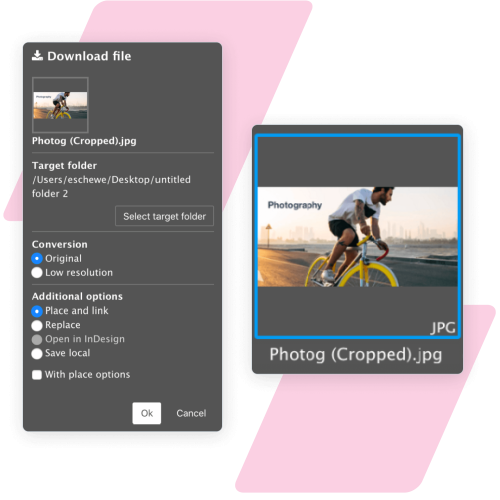Adobe Creative Cloud + Acquia DAM
Search, add, and sync assets within Adobe CC.
Adobe Creative Cloud is a comprehensive suite of design, video, photography, and web development applications offered by Adobe Systems. It includes popular software like Photoshop, Illustrator, Premiere Pro, and many others, allowing creative professionals to design, edit, and produce various digital media. The platform also facilitates collaboration, enabling users to share and manage their work across devices.
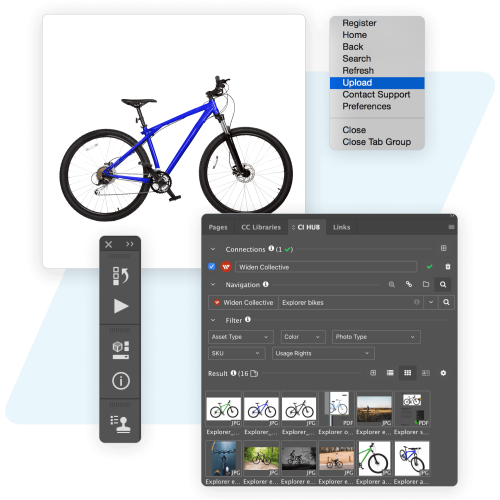
Accelerate Access to the Latest Version of Assets
Acquia DAM houses the final files and design elements created by the creative team. Make it easy for your designers to access these assets.
- Eliminate tedious steps in the creative process
- Expand the use of assets by making them available in design tools
- Maintain a single source of truth for teams around the world
How it Works
Here’s how the Adobe CC integration, powered by the CI HUB connector, works with Adobe InDesign, Photoshop, Illustrator, Premiere Pro, InCopy, and After Effects.
- Search assets by keyword, categories, file formats, filenames, metadata types and fields, collections, and upload profiles while working in Adobe
- View previews of results in a list, tile, or detail view
- Refine search results using filters
- See basic and custom metadata
- Place and link, open in the Adobe application, or save locally from the connector panel
- Check the status of assets linked to the Collective and easily update in your Adobe file