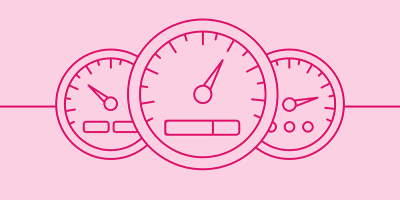An Insight Into Your New Insights Experience

In 2014, Widen released Insights as the most robust digital asset management (DAM) analytics tool available at the time. Since then, customer content storage has exploded, and it’s time to reset the gold standard for actionable DAM insights with Acquia DAM. Our goal? Provide you with continuous and relevant information about the operating state of your DAM platform and its assets so you can make data-informed decisions.
To that end, we’re rebuilding Insights. There are three key enhancements:
- A new data pipeline to improve speed and access to your data
- New reporting and visualizations
- API endpoints to connect data to other data sources and systems
Some of these updates are live and available now. Others are coming in 2024 and beyond. Read on for more details.
Faster, more performant insights with a new data pipeline
“Scotty, we need more power!” Star Trek’s Captain Kirk frequently called out to Chief Engineer Scotty when faced with impending disaster. Similarly, we’ve seen and heard that our customers need more power to handle the volume of assets and their usage in Insights.
The first step in providing an updated, modern data analytics experience lies under the hood. While you can’t see it or interact with it like you can a flashy new chart or a well-organized dashboard, ensuring the security and performance of your data is the most important underpinning to this project. This isn’t just a user interface (UI) change; we’ve reorganized, centralized, and rebuilt our backend data pipeline with modern technology to ensure that every interaction counts.
Working with industry leader Snowflake, all data follows a shared, simple, and secure route from you and your customers’ actions through our data warehouse and to your new Insights experience.
Asset insights with API endpoints

Serving as the single asset-level point of entry for data, the reimagined Quick Insights — now known as asset insights — is an expanded way to access data on your individual DAM assets. Your asset-level data is grouped by the type of engagement — downloads, views, and shares — with the ability to filter and group the data in many different combinations.
Data is most valuable when it has context and connects to other information, though, so we’ve enriched asset insights with data from Portals as well. Curious about how your asset is performing in a specific portal, for instance? Simply filter to “Daily downloads from portals” and then group the data to see which specific portals have downloads.
To build upon what Quick Insights historically offered, asset insights also easily connects to the rest of your data so you can find all available information on an asset, explore how it’s accessed in a portal, and then zoom out to your site’s data for a high-level, contextualized view.
Here are some of the changes you’ll notice when you switch from using Quick Insights to asset insights:
- Simplified structure (Downloads, Views, Shares)
- “Orders” is now “Shares.”
- Share Views, Site Views, and Social Shares will be retired at the asset level.
- “Collections” is now a breakdown filter under Downloads and Views.
- “Intended Use” is now a group option under Downloads and Views.
- Filters and groupings — NEW
- New filters and grouping including: Event types (Downloads, Views, Shares), Filters (All, Collections, Orders, Portals), and Groupings (Weekly/Monthly totals, File Format, File Type, Intended use, Location, Collections, Portals) will allow users to combine all data in meaningful ways from the asset insights view.
- New filters and grouping including: Event types (Downloads, Views, Shares), Filters (All, Collections, Orders, Portals), and Groupings (Weekly/Monthly totals, File Format, File Type, Intended use, Location, Collections, Portals) will allow users to combine all data in meaningful ways from the asset insights view.
- PNG Download — NEW — and CSV Export
- Download a PNG image of your chart to add to presentations or share with stakeholders
- A CSV export allows you to choose to download only the filtered data on your screen, providing you with a streamlined view to analyze.
- API — NEW
- Insights endpoints will be available to gather asset-level data.
- Connect Insights to Domo, Sisense, or any other data tools in your marketing technology (martech) stack.
A few other things to know about asset insights:
- “Shares” data only stems from sharing an asset via an external email Order at this time. Sharing via Collection is not yet included. This is an intentional decision as we take a bird’s-eye view of how sharing works and is categorized across the DAM. As a result, “Shares” has no breakdown filter and minimal group views for this initial V1 launch.
- The new data pipeline that provides the information for Assets Insights was activated on Jan 1, 2021. It will always have 3 years of data starting from Jan 1, 2021.
Redesigned Insights and Reporting
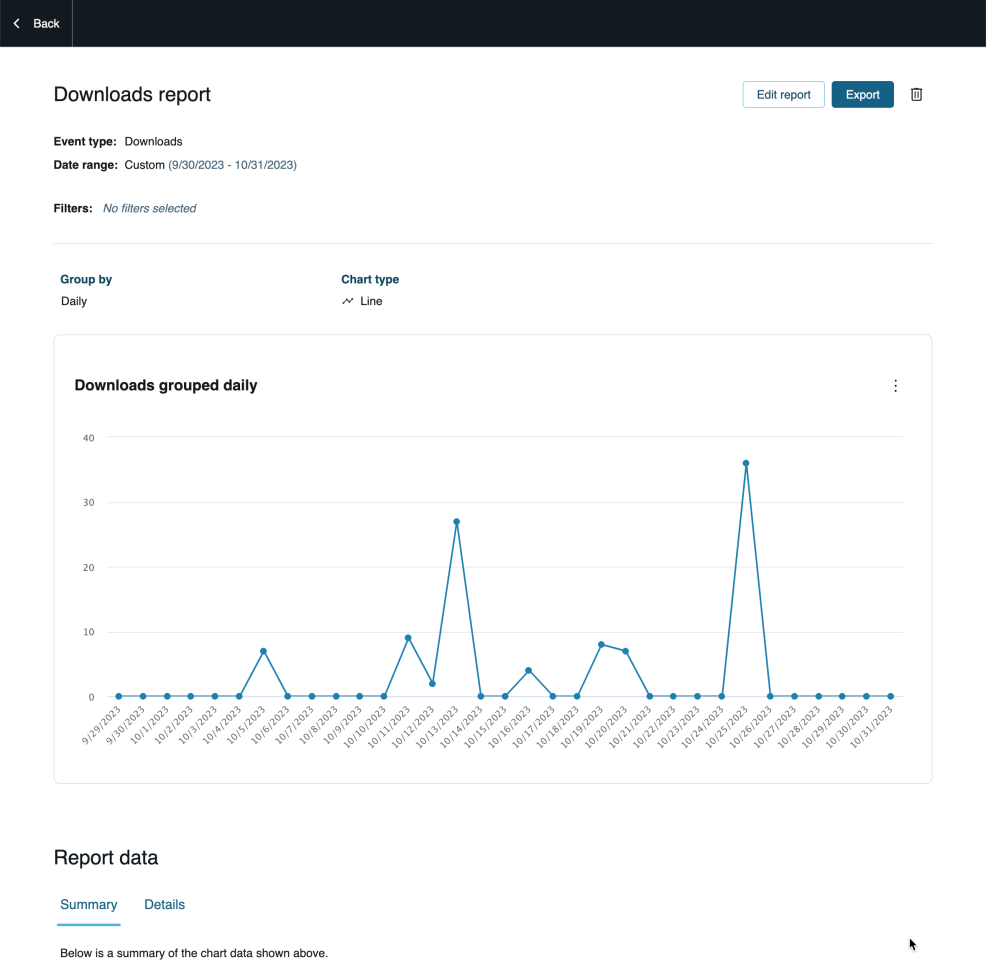
With a focus on generating actionable insights, we’re developing a robust reporting tool that allows you to query all the data generated from Acquia DAM in a scalable and performant way. For added granularity, you’ll be able to stack filters to hone in on the data that matters most.
We’ve also added familiar charts and summary data to reports to allow you to visualize your data and look for trends or outliers. You’ll be able to manipulate the data visuals by a variety of dimensions and chart types.
Reporting is currently live for Downloads, Shares, Logins, Uploads, Searches, Asset View, and Portal View events. Plus, Storage, Asset Count, and User Count reports are available.
Future work
Besides adding more event types to our redesigned reporting functionality, we have more in store for Insights, including but not limited to:
- Additional analytics for Portals
- Additional analytics for video assets
- Improvements to reporting permissions, visibility, and findability
- Iterations on reporting filters, groupings, and columns
- Dashboards for monitoring key metrics
Follow along and be part of the future of Insights
If you’re already an Acquia DAM customer, we encourage you to keep tabs on our product roadmap and leave your comments for in-progress projects.
If you’re an Acquia DAM (Widen) customer but not part of the community yet, don’t miss out. The Acquia DAM Community puts you in touch with other admins and is full of even more helpful information. Join today!
And if you’re not an Acquia DAM customer but curious about our DAM platform, get in touch with our advisor team to learn more.