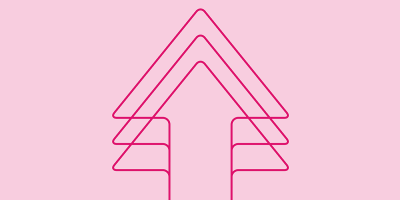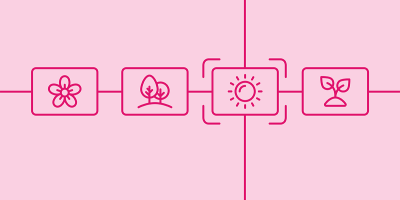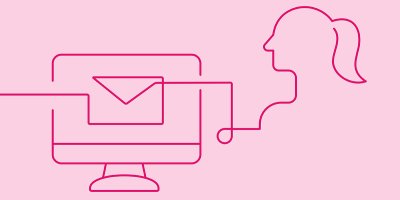Acquia DAM (Widen) Search Gets A Boost

One of the key functions of a digital asset management (DAM) solution is to help users quickly find the assets they need. Complete, accurate, and relevant metadata is a big part of successful searching. The other part is how a DAM system uses that data and populates the search results.
With advancements to the functionality in our DAM platform, Acquia DAM (Widen), including the asset uploader, metadata importer, integrations, AI-powered keywording, and paths notifications, we ensure your teams are equipped to have complete and useful metadata.
To take this even further, we’re now bringing you a more powerful, relevant search experience.
What to expect from the redesigned search
More relevant search results
Your DAM site should be self-serve. Our goal is to make it easier for users to find the content that they need and reduce the amount of time admins spend fielding questions and finding content for others. Relevance sort, new filter options, and redesigned cards are a few ways to help users find what they need.
Modernize the front and back end
Another goal is to update the user interface to match the modern standards you are used to in other areas of Acquia DAM. Performance improvements are being made on the back end for faster and higher-quality search results for your ever-expanding asset repositories.
What’s included in the initial release of search
A fresh coat of paint
The search results page has been redesigned. The new design for filters makes it easier to see what filters are available and to quickly find filters you need. Individual cards on the search results page have also been redesigned. Teams with file naming conventions rejoice – cards will now display up to three lines for file names. No more guessing if you are about to click on the right asset!
Navigation experience
In the new experience, the thumbnail is clickable to take you to the asset page. Whether you view the asset digest or the asset details page will be determined by individual user settings. For those using both experiences, there will be a link added to move seamlessly between these views.
New filter options
New search filters are being added. Uploader, asset groups, and tags options can be found in admin tools under search settings and can be toggled on or off and reordered along with the other existing filters. Note that these new filters will only show in the new search experience. They will not be available in the existing search experience.
Search for filter values
Any filter that has many values to display will now have a search box in the sidebar so that users can more easily find the value they’re looking for. No more scrolling. No more endlessly long sidebars.
Relevance sort
The new default sort option will be by relevance. The most relevant search results will display at the top. Most relevant is determined based on the match between the search terms the user enters and all of the fields and their values on the assets. We expect to make further adjustments to fine tune the relevance algorithm over time and welcome your feedback as you begin to use it.
Link to search results
You can now copy and paste a link to your search results. The URL will include the search terms, sort, pagination, and filters applied. Copy the link from the browser and then easily send it to other users, or incorporate it into any place you might add the links (e.g., dashboard messages).
Future work
We’re not done yet. There are more enhancements coming to improve the search experience work for everyone. We have big plans for search including, but not limited to:
- Batch actions
- Replacement functionality for “search within”
- Advanced search
- Saved searches
- More fine-tuned control of the search filter experience by admins
- Asset flags, thumbnail text, and other card details
- List view
- Predictive search, search suggestions, etc.
- Search exports
- Multiple asset search
- Archived asset search
- Computer vision search features
- Filter by color (no color tagging required)
- Find similar images
- Reverse image search
How do I access to the new search experience?
Keep an eye out for the new search experience release announcement in your Resource Hub to learn when it’s available in your site.
We’re offering an “opt-in” experience initially
To allow teams to adopt the new search functionality at their own pace and minimize disruption to existing workflows, we’re offering an “opt-in” option initially. Both the existing and the new search experiences will be accessible while we redesign and migrate existing features from old to new. Once the new search is available, opt-into it from “User Preferences” in the User dropdown menu.
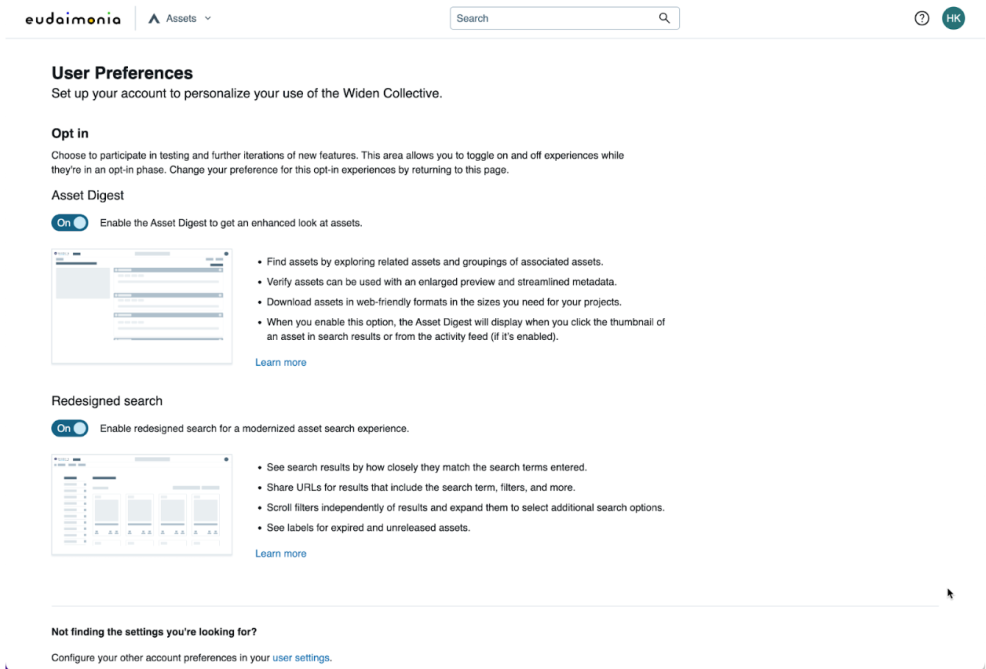
Iterate and enhance
We want to hear from you! We will collect feedback while we continue to build out the new search experience from our initial release. As we redesign existing features and bring them into the new experience, we’ll incorporate your feedback into the process — just log into the DAM Community and share your thoughts.
What's next?
We’re always working on ways to make your DAM system even better. We encourage you to keep tabs on our product roadmap and leave your comments for in-progress projects. All of the functionality described in this article will be in our roadmap, along with screenshots, so you can follow along as new updates are added.
If you’re already an Acquia DAM customer but not part of the community yet, don’t miss out. The DAM Community gets you in touch with other admins and is full of even more helpful information. Join today!
And if you’re not an Acquia DAM customer but curious about our DAM platform, get in touch with our Advisor team to learn more.