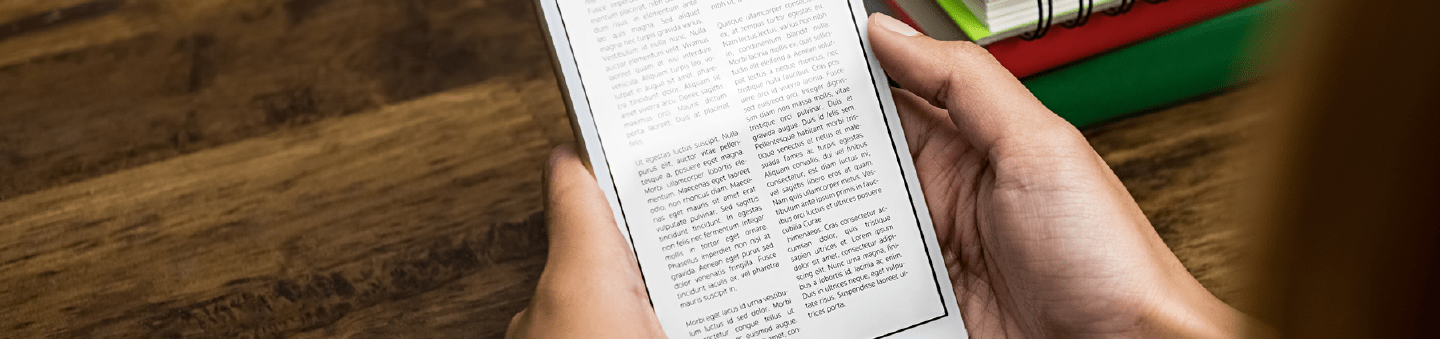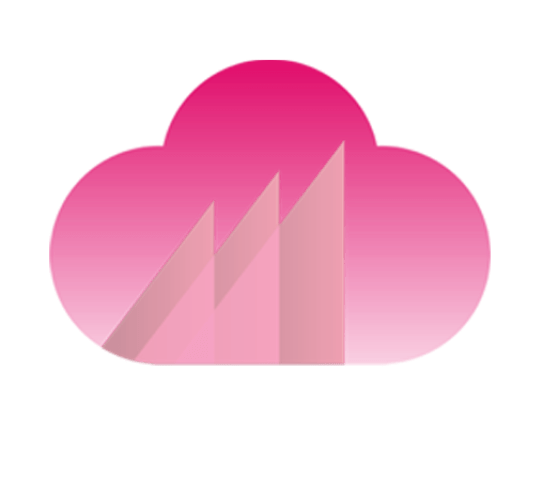
Visual Page Builder
Open the door for all business users to create or enhance your digital experiences with our low-code solution.
Key Benefits
Marketer-friendly technologies that empower campaign customization - allowing your team to work more efficiently and make deep customer connections.
Speed
Launch new web pages faster than ever before by empowering business users
Efficiency
Double the number of campaigns you launch by giving marketers autonomy, not sitting in an IT queue
Compliance
Ensure every digital experience that your firm launches adheres to brand standards
Total Ownership
Take control of the end-to-end campaign design experience to effectively expedite your workflows
Key Uses Cases
Many technology solutions nowadays can slow down work streams with difficult to use and less-than-intuitive experiences. Acquia offers a solution that remedies these blockages with our Visual Site Builder solution.
Campaign Pages
Launch a new website for a specific marketing campaign
Multi-touch
Launch a new campaign that will have a multi touch sequence
Edit
Update an existing website to reflect new customer benefits
Interactive
Deploy new interactive content, i.e. video, that will live on the website and be deployed in email campaigns
| Ease of Use |
|---|
|
UI Kit
Over 70 pre-built components that are intelligent including header and footer, layout, card, slider, according, and more.
|
|
Pre-built page templates
Master templates, content templates, product templates and more.
|
|
Visual Page Builder
Front-end, drag and drop UI with access to component library and real-time responsive preview.
|
|
Master design system
The ability to set key UX elements like font, colors and more all while providing choice for experience creation.
|
|
Responsive grid
Ensure each experience is optimized for the device users interact on.
|
|
Style guide manager
Empowers non-technical users with a user interface to select key design elements for their specific page.
|
|
Custom style creation
Allow select team members to create custom styles for specific digital experiences.
|
|
Layout Canvas
Ability to search and identify what needs to be included on a page.
|
|
Component library
Vast set of features available to non-technical users that can be utilized for a page within a developer. This may be a video component to embed video, a header component or a maps component, to name a few.
|
|
Visual page editing
Simple updates made in real time through a front end interface, designed for business users.
|
|
WYSIWYG Editor
Ability to update and make content edits to existing pages.
|
|
Personalization
Easily utilize components to create variations of content /experience on your website or mobile app to deliver personalized experiences for each segment or contact.
|
|
Reusable components
Component content is available in the Sidebar browser for use on any Layout canvas.
|
|
Deployment sync
Export all of your configuration including styles, templates and components along with all file entity asset dependencies as a single package.
|
|
Views Flexible Page
Specify a specific number of results to show on the first page of your view, which can be different to other pages.
|
|
SEO Schema for metadata
Developers can add SEO fields to each site studio element.
|
|
Visual email builder
Easy drag and drop design, WYSIWYG editor with no HTML required to go from design concept to creation.
|
|
Landing page builder
Create and easily edit campaign pages all within one platform.
|
|
Dynamic content
Condense email sends by assigning “instructions” to content, so that it automatically adjusts for each contact or segment.
|
|
Journey optimization
Receive real time insights that enable you to market smarter and make adjustments on the fly.
|
| Scale and Governance |
|---|
|
Smart Components
Intelligently adjust to adhere to brand standards, accessibility, and simplify the site creation process for non-technical users.
|
|
Roles and Permissions
Available at the component level, page level and sub-page level (helpers) empowering multi-experience creation.
|
|
Segmentation
Easily build audiences based on behavior and customize campaigns tailor-made for individuals and groups alike.
|
|
Lead scoring
Track leads throughout the entire lifecycle with an out of the box points system or a customized scoring system that works for your business.
|
|
Contact list management
Easily manage your contact hygiene, and ensure GDPR compliance and cookie management without the headache.
|
|
Journey analytics
Measure results to ensure your campaigns hit necessary metrics to manage marketing success.
|
|
Distributed marketing
Multi-tenant hosting that allows a master framework to oversee downstream instances.
|
|
Golden templating
Devise the ideal multi-channel campaign in the master framework and implement in every instance.
|
| Connectivity |
|---|
|
Accessibilty
ARIA built-in support
|
|
CSS Integration
CSS reset and default settings to enable CSS Outline or Boxshadow.
|
|
Helpers
A collection of modules, but not a full, replicated page, that help expedite the time it takes to create a new experience.
|
|
Analytics triggers
Each element in Site Studio has settings where you can setup events and triggers with your web analytics like Google Analytics.
|
|
Google Map Integration
Create an address and geocoder fields on your content. It can then be connected to a Google Map marker.
|
|
Integrations & APIs
Built to be API-first, connecting your marketing automation tool with the rest of your marketing suite has never been easier to optimize end to end omni-channel experiences for your customers.
|
What Makes Acquia's Solution Different
No Code Required
The only low-code solution for enterprise content management
All In One Place
The only solution that combines page building and campaign management
Drag and Drop Ease
The only component based system for visual content creation