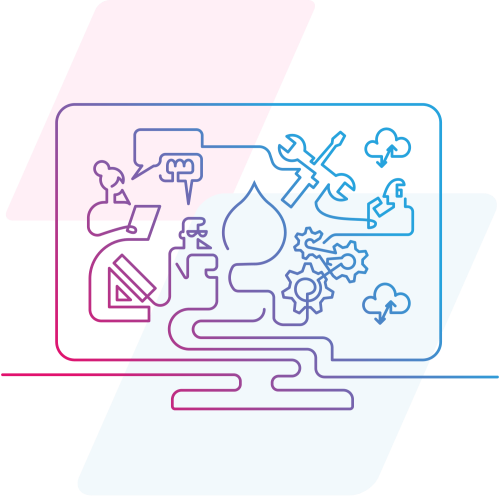Image

Microsoft Office 365
Catégories
Creative
Avec l'intégration Acquia DAM pour Microsoft Office 365, vous pouvez rechercher, ajouter et synchroniser des actifs dans les applications Microsoft Office 365 telles que Powerpoint et Word.

Brand Assets at Your Fingertips
The Microsoft Office 365 Connector for Acquia DAM allows designers, marketers, and sales teams to access assets in the digital asset management (DAM) system without ever leaving Microsoft Word, PowerPoint, and Excel.
- Save time as you prepare sales and internal documents using on-brand assets directly from your DAM system – no downloading and reuploading
- Expand the use of your assets by making them available in Microsoft Word, PowerPoint, and Excel
- Maintain a single source of truth for teams around the world
How it Works
Here’s how the Microsoft Office 365 integration, powered by the CI HUB connector, works.
- Search assets by keyword, categories, file formats, filenames, metadata types and fields, collections, and upload profiles while working in Microsoft Office 365
- View previews of results in a list, tile, or detail view
- Refine search results using filters
- See basic and custom metadata
- Open files in the Microsoft application, save them locally, or drag and drop them into your file from the connector panel