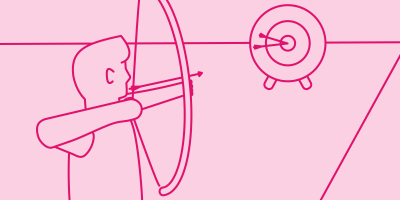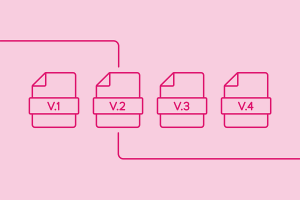
Collection
The Importance of Version Control
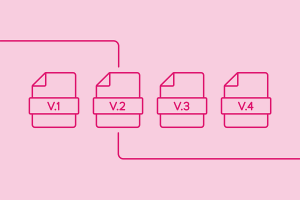
Collection :
Locating the current version of a creative file — be it for a white paper, image, or event banner — can often feel overwhelming. You might have a dozen to choose from, each with a slightly different headline, logo, or font. Why have they all been updated recently? Did the company font change? Which one do you use?
Trying to manage various versions of brand assets can be downright maddening.
Fortunately, version control can help you easily organize every last asset and retrieve the one you need instantly. Leveraging version control functionality can help you keep tabs on the latest version and can even display notes as to what changed and why. Staying on top of each of your asset versions will help ensure you’re not wasting time or money recreating assets or misusing old ones.
More on that later. Let’s get into exactly what version control is first.
What is version control?
|
Version control is functionality that allows you to manage and track each version of a file from a consistent location. By aggregating all asset iterations in one place, version control documents its history. This allows you to see how a file has evolved and understand why it’s changed over time. Most importantly, version control allows you to trust that you’re using the correct file. |
Version control options can be found in stand-alone applications or embedded in various types of software, including digital asset management (DAM) systems.
Why is version control important?
Version control plays a critical role in creative workflows by helping eliminate brand inconsistencies, lost time, rework, and even legal dilemmas.
With version control, the history of the asset is captured, allowing teams to confidently select the most up-to-date, brand-approved file each time and taking the guessing game out of asset selection. And if all team members use the correct file version no matter where they are in the world, all brand communications using that asset will be accurate and cohesive.
Further, version control gives creatives a point of reference to retrieve prior versions of an asset if it needs to be reused. Teams can also understand the evolution of an asset, which makes it easier to avoid recreating something that’s already been tried and tested. Reliable access to the right file creates efficiencies across teams, departments, and distribution channels — along with lots of other benefits.
The benefits of version control
Sure, version control records the changes made to a file or files, but it doesn’t stop there. Let’s get into what the other benefits we mentioned earlier really look like.
Mitigate brand inconsistencies
With version control, the available file is always the one that’s intended for use. Although you still have access to the other versions, displaying a version of the file as opposed to a whole separate file, takes the guesswork out of knowing which one to use. Using the right file the first time saves time and helps avoid rework down the road.
Record change history
Being able to see when something changed and why is invaluable information. Imagine knowing that something had been tried and tested previously. Instead of attempting the same idea, you can learn from it and try something new. Understanding the history of an asset also lets you know how long something has been in use. Maybe it could benefit from just an update, or perhaps it’s time to retire it and start fresh. Knowing when it was originally put into use can help you make that call.
Avoid legal blunders
While legal teams are great (and necessary), it’s usually best to try to avoid being on their radar for legal mishaps. With version control, you can do just that. Using the right file means you don’t have to worry about using something you no longer have permission to use or has passed its copyright use date. Using an asset after its copyright date has expired can be costly and painful. Best to avoid it if you can, right?
How does version control fit into DAM?
Version control was originally developed to support creative production workflows by regulating who could view, download, and share current and prior versions of “work in progress” assets. Within DAM software, this functionality works in tandem with permissions and roles to regulate access to released, unreleased, and expired assets.
DAM platforms also allow metadata to be attached to individual assets to capture notes about each version’s use and changes. This data provides valuable context in documenting and understanding an asset’s history.
And version control within DAM platforms has become even more essential with the rise of share links, embed codes, and integrations. Share links allow assets to be quickly and easily shared with anyone via a URL, whereas embed codes are added into HTML to display an asset in a web content management system (CMS), public website, or other online source.
Both share links and embed codes allow you to create once, publish everywhere (COPE). In other words, when an asset version is updated in the DAM system, it’s automatically updated everywhere else that file is linked or embedded. So with one version update, teams can easily manage the integrity and consistency of their brand across touchpoints.
This synchronized functionality also applies to integrations between DAM platforms and other software solutions in a marketing technology (martech) stack. Here, version control allows DAM admins to dictate which files are shared between systems, ensuring the right data is exchanged and automatically applying changes allowing changes in multiple places. With DAM as the central source of truth, any time an asset version is updated, that change is automatically reflected anywhere the asset is fed via integration.
Maintain version control with DAM
More often than not, creative workflows are nonlinear. With each iteration, new feedback is added, ideas shift, and the piece evolves. Leveraging version control helps manage this process and ensures that only the latest, approved version is available and visible for use. Don’t get caught up in complicated brand management workflows . . . give your marketers peace of mind with version control.
With a DAM solution, you’re not only maintaining brand consistency, you’re also able to see how those assets are performing using insight and analytics. This means you can use this data to determine how each version of your asset performs. Knowing this can help you make more informed decisions about what you create.
To learn more about how version control within Acquia DAM (Widen) can support your content efforts, request, watch, or click through a demo today.
Note: This article was originally published on Widen.com.